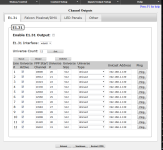Rob Baldwin 12
New member
I have been helping people set up p10's as of late, some notes that I have noticed that is causing quite a bit of confusion. When using the falcon player to drive the panels here is the setups needed.
Hardware needed
P10 panels
5v power supply
if your matrix is bigger than a 3x3 you will need to extend the power cords that come with the panels - recommend 16 gauge or heavier wire.
Mounting hardware - would recommend boscoyo studio's p10 stuff for ease of use.
Check to make sure your panels come with ribbon cables and if you are doing a larger panel you may need to order longer ribbon cables. The ribbons that came with mine were 6 inch ones.
You also will need one set of the following
Either:
1 raspberry pi (note for panel sizes bigger than 3x3 a quad core is required so that would be either the pi bv2 or pi bv3) and a pi matrix adapter (http://renard-shop.com/…/48-raspberry-pi-matrix-adapter.html)
OR
1 beagle bone green or black and a octoscroller kit several people make these and i wont link them
Both the raspberry pi and beaglebones require a micro sd card 4gb or better class 10 recommended.
You also can store your sequences and such on a usb thumb drive.
You also will need a wifi dongle for older raspberry pi's (non bv3). If you install the bbb-eMMC you can leave off the usb thumb drive and instead install a wifi dongle or you can install a usb hub to have both.
Falcon player links for installing falcon player
http://falconchristmas.com/forum/index.php/topic,2742.0.html for Beaglebone boards
http://falconchristmas.com/forum/index.php/topic,483.0.html for raspberry pi's
Set up in xlights/vix 3
Matrix model
Horizontal (always horizontal no matter what orientation the panels are in)
number of pixels high is the number of strings
number of pixels wide is the number of lights per string
top left start position. (note if you have issues with text being wrong when using vix 3 then swap to bottom left position and change the fpp to bottom left as well)
Set up in fpp
Channel outputs - led panels
Set the panel correctly... 2x4 is 2 wide 4 high, a 4x2 is 4 wide and 2 high
Make sure the start channel of the grid matches the start channel in xlights/vix 3... even if you have a different fpp doing other things the data still starts at that point for the p10 panel.
There is now a drop down box in fpp that asks top left or bottom left start position this was added for vixen 3 users where there is an issue with text and vixen 3 using top left for its start position. xlights users make sure its set to top left.
ok setting up the grid in fpp is the biggest source of confusion... first and foremost... the set up in fpp is looking at the front of the panel, so your hookups are reversed left/right when connecting at the back... the top right panel in fpp is the top right panel looking at the front of the display so connecting at the back that would be the top left one.
note the arrows on the falcon player must match the arrows on the boards as viewed from the front (left/right flip when looking at the back does apply)
If you are wanting to test the matrix with a feed from xlights/vix 3 you will need to define the matrix in e1.31
Each panel is 512 pixels and each pixel is 3 channels so 3 512 universes per panel. A 36 panel matrix is 108 universes of 512 channels just for reference.
A quick way of doing the universes is to set the universe count to 1, use your start channel as that start channel and number of channels set to 512. you can use multicast or unicast doesnt matter. Click save then set the number of universes to the number needed fpp will auto fill the rest of them in. click save again then restart the fppd. Note - you do not need to enable e1.31 output for this to work (unless you have other things your outputting e1.31 for in which case just uncheck the box next to these universes that are defined for the panel)
Here is a picture of my setup in xlights fpp and physical to show everything recapped

Hardware needed
P10 panels
5v power supply
if your matrix is bigger than a 3x3 you will need to extend the power cords that come with the panels - recommend 16 gauge or heavier wire.
Mounting hardware - would recommend boscoyo studio's p10 stuff for ease of use.
Check to make sure your panels come with ribbon cables and if you are doing a larger panel you may need to order longer ribbon cables. The ribbons that came with mine were 6 inch ones.
You also will need one set of the following
Either:
1 raspberry pi (note for panel sizes bigger than 3x3 a quad core is required so that would be either the pi bv2 or pi bv3) and a pi matrix adapter (http://renard-shop.com/…/48-raspberry-pi-matrix-adapter.html)
OR
1 beagle bone green or black and a octoscroller kit several people make these and i wont link them
Both the raspberry pi and beaglebones require a micro sd card 4gb or better class 10 recommended.
You also can store your sequences and such on a usb thumb drive.
You also will need a wifi dongle for older raspberry pi's (non bv3). If you install the bbb-eMMC you can leave off the usb thumb drive and instead install a wifi dongle or you can install a usb hub to have both.
Falcon player links for installing falcon player
http://falconchristmas.com/forum/index.php/topic,2742.0.html for Beaglebone boards
http://falconchristmas.com/forum/index.php/topic,483.0.html for raspberry pi's
Set up in xlights/vix 3
Matrix model
Horizontal (always horizontal no matter what orientation the panels are in)
number of pixels high is the number of strings
number of pixels wide is the number of lights per string
top left start position. (note if you have issues with text being wrong when using vix 3 then swap to bottom left position and change the fpp to bottom left as well)
Set up in fpp
Channel outputs - led panels
Set the panel correctly... 2x4 is 2 wide 4 high, a 4x2 is 4 wide and 2 high
Make sure the start channel of the grid matches the start channel in xlights/vix 3... even if you have a different fpp doing other things the data still starts at that point for the p10 panel.
There is now a drop down box in fpp that asks top left or bottom left start position this was added for vixen 3 users where there is an issue with text and vixen 3 using top left for its start position. xlights users make sure its set to top left.
ok setting up the grid in fpp is the biggest source of confusion... first and foremost... the set up in fpp is looking at the front of the panel, so your hookups are reversed left/right when connecting at the back... the top right panel in fpp is the top right panel looking at the front of the display so connecting at the back that would be the top left one.
note the arrows on the falcon player must match the arrows on the boards as viewed from the front (left/right flip when looking at the back does apply)
If you are wanting to test the matrix with a feed from xlights/vix 3 you will need to define the matrix in e1.31
Each panel is 512 pixels and each pixel is 3 channels so 3 512 universes per panel. A 36 panel matrix is 108 universes of 512 channels just for reference.
A quick way of doing the universes is to set the universe count to 1, use your start channel as that start channel and number of channels set to 512. you can use multicast or unicast doesnt matter. Click save then set the number of universes to the number needed fpp will auto fill the rest of them in. click save again then restart the fppd. Note - you do not need to enable e1.31 output for this to work (unless you have other things your outputting e1.31 for in which case just uncheck the box next to these universes that are defined for the panel)
Here is a picture of my setup in xlights fpp and physical to show everything recapped

Last edited: