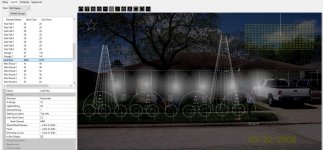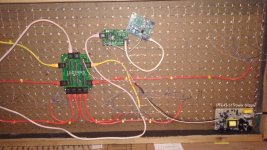This is my setup in xLights.
I would like to say that the Pi/FPP player make this setup so incredibly easy. If you were to go directly out to your Ledtriks via computer you would need either a serial port or a USB/serial (RS232 or RS485), or to go the wireless route using an XBee, a USB/explorer board like
this one. In either case you will also need the Triks-C (or Pix-C) to communicate with the Ledtriks via serial communication instead of the default parallel port.
In the first picture I have the FPP in the "OTHER" tab and set up the Triks-C with the correct start channel and channel count. The Ledtriks has 768 LED's, but xLights and the FPP recognize this as a matrix (RGB), so there are 2304 channels, with the red channels the only ones displayed. Full white, red, and red combinations would show up, greens or blues would not. The start channel and number of channels must match your matrix in xLights. The port is automatically assigned in the FPP. IF you are using xLights and the FPP, only your start channel and channel count is important. Your FPP does the rest, it tells the start channel and number of channels where to go.
If using the computer, then your com port in the layout must correspond to your USB/RSxxx, and the speed be set to the same as the Triks-C (I think the default is 57,600).
I always set my X-Bee's to 57,600.
In the xLights layout, I have set up a simple Horizontal Matrix with my start channel and 2304 pixels. 16 strings (rows) with 48 lights (pixels or LED's) per string. You can see the matrix in the upper right.
The rest of the pictures are the physical layout of the set up. MY FPP set up. The LedTriks with the Triks-C and RenW, and the connections. And a closeup of the TRiks-C.
IF you plan to use the X-Bee,
here is a great place to start. I used X-Bee's because I had them, and the signal didn't have to travel far.
I am sure that you could go wireless in other ways, including the ESP8266, but my ESP WIFI adapters won't keep their info, so I have been unable to test them.
I used to use VIxen 2.1, and setting up the Launcher and Triggers weren't too bad, but in xLights, just making it part of your display and putting any kind of graphics on it you want is just nuts.