Pixel Wiring Colors: Difference between revisions
| (16 intermediate revisions by the same user not shown) | |||
| Line 1: | Line 1: | ||
==Disclaimers== | |||
The standard disclaimers pertaining to the information contained on this wiki page are listed [[Disclaimers | here.]]<br/> | |||
==Pixel/RGB Wiring Colors== | ==Pixel/RGB Wiring Colors== | ||
Pixels generally have 3-4 wires connected to each pixel: | Pixels generally have 3-4 wires connected to each pixel: | ||
| Line 6: | Line 9: | ||
# Clock (not on all pixels) | # Clock (not on all pixels) | ||
Because pixels are sending control signals down the wires, there is an input set of wires and an output set of wires coming from each pixel. You can generally find markings such as words or arrows that identify the data direction for each set of wires by looking closely at the printed circuit board inside of the pixel. Other clues may include individual pin markings such as "SDO" Serial Data Output, "SDI" Serial Data Input, "CKO" Clock Output or "CKI" Clock Input. | Because pixels are sending control signals down the wires, there is an input set of wires and an output set of wires coming from each pixel. You can generally find markings such as words or arrows that identify the data direction for each set of wires by looking closely at the printed circuit board inside of the pixel. Other clues may include individual pin markings such as "SDO" Serial Data Output, "SDI" Serial Data Input, "CKO" Clock Output or "CKI" Clock Input. it is common to have the power on the two outer wires on a pixel and the data and clock as the inside wires. Many strings come two ground wires connected to the input and output sides. | ||
Unfortunately there is no standard wiring color code for pixels supplied by different manufacturers. | Unfortunately there is no standard wiring color code for pixels supplied by different manufacturers. | ||
==DIYLEDEXPRESS.COM Pixels== | ==DIYLEDEXPRESS.COM Pixels== | ||
===WS2811 Pixabulbs=== | |||
{| class="wikitable" | |||
{| border="1" | |||
|+ '''WS2811 Pixelabulb Strings (Input is end of string with male connector)''' | |||
! Ground | |||
! Data | |||
! +12V | |||
! Photo | |||
|- | |||
| Black | |||
| Green | |||
| Red | |||
| PICTURE TBD | |||
|} | |||
===WS2811=== | |||
{| class="wikitable" | |||
{| border="1" | |||
|+ '''WS2811 Pixel Strings (input is not chip side)''' | |||
! Ground | |||
! Data | |||
! +5V | |||
! Photo | |||
|- | |||
| Blue (GND) | |||
| White (DI) | |||
| Red (+5v) | |||
| PICTURE TBD | |||
|} | |||
===WS2801=== | ===WS2801=== | ||
{| class="wikitable" | {| class="wikitable" | ||
|+ WS2801 Pixel Strings (input is chip side) | {| border="1" | ||
|+ '''WS2801 Pixel Strings (input is chip side)''' | |||
! Ground | ! Ground | ||
! Clock | ! Clock | ||
! Data | ! Data | ||
! Photo | ! +5V | ||
! Output Side Photo | |||
|- | |- | ||
| Blue (GND) | |||
| Green (CKO) | |||
| Blue | | White (SDO) | ||
| Green | | Red (+5v) | ||
| White | |||
| [[image:2801_pixel_diyledexpress_2012-04-03_08_01_38.jpg|500px]] | | [[image:2801_pixel_diyledexpress_2012-04-03_08_01_38.jpg|500px]] | ||
|} | |} | ||
===TM1809=== | ===TM1809=== | ||
{| class="wikitable" | {| class="wikitable" | ||
|+ TM1809 Pixel Strip | {| border="1" | ||
|+ '''TM1809 Pixel Strip''' | |||
! +12V | ! +12V | ||
! Ground | ! Ground | ||
| Line 41: | Line 71: | ||
! Photo | ! Photo | ||
|- | |- | ||
| Red (+) | |||
| Red | | Blue (-) | ||
| Blue | | Green (DI/DO) | ||
| Green | |||
| [[image:tm1809strip.jpg|500px]] | | [[image:tm1809strip.jpg|500px]] | ||
|} | |} | ||
<br/> | |||
<br/> | |||
==Other Vendors== | ==Other Vendors== | ||
Thanks to http://www.auschristmaslighting.com for this great info. | Thanks to http://www.auschristmaslighting.com for this great info. | ||
===WS2801=== | ===WS2801=== | ||
{| class="wikitable" | {| class="wikitable" | ||
| Line 311: | Line 340: | ||
===GECE Wiring=== | ===GECE Wiring=== | ||
http://sandevices.com/documents/GE_Pixel_Wiring.pdf | http://sandevices.com/documents/GE_Pixel_Wiring.pdf | ||
==Related Links== | |||
[[Different Styles of Pixels]] <br> | |||
[[Controllers]] <br> | |||
[[Dumb RGB or Intelligent Pixels??]] <br> | |||
[[Things You Will Need To Get Started With Pixels]] <br> | |||
[[Power Supplies]] <br> | |||
[[Pixel Connectors]]<br> | |||
[[Choosing a Pixel Voltage: 5V vs 12V]]<br> | |||
[[Power Injection]]<br> | |||
[[Waterproofing Pixels]]<br> | |||
[[Null Pixels]]<br> | |||
[[E1.31_(Streaming-ACN)_Protocol|E1.31 Network Setup and Configuration]] | |||
[[Category:RGB]] | |||
[[Category:Pixel]] | |||
[[Category:DIYC Index]] | |||
Latest revision as of 11:40, 5 August 2013
Disclaimers
The standard disclaimers pertaining to the information contained on this wiki page are listed here.
Pixel/RGB Wiring Colors
Pixels generally have 3-4 wires connected to each pixel:
- +5 or +12VDC Power Feed
- Ground Power Feed
- Data/ Signal
- Clock (not on all pixels)
Because pixels are sending control signals down the wires, there is an input set of wires and an output set of wires coming from each pixel. You can generally find markings such as words or arrows that identify the data direction for each set of wires by looking closely at the printed circuit board inside of the pixel. Other clues may include individual pin markings such as "SDO" Serial Data Output, "SDI" Serial Data Input, "CKO" Clock Output or "CKI" Clock Input. it is common to have the power on the two outer wires on a pixel and the data and clock as the inside wires. Many strings come two ground wires connected to the input and output sides.
Unfortunately there is no standard wiring color code for pixels supplied by different manufacturers.
DIYLEDEXPRESS.COM Pixels
WS2811 Pixabulbs
| Ground | Data | +12V | Photo |
|---|---|---|---|
| Black | Green | Red | PICTURE TBD |
WS2811
| Ground | Data | +5V | Photo |
|---|---|---|---|
| Blue (GND) | White (DI) | Red (+5v) | PICTURE TBD |
WS2801
| Ground | Clock | Data | +5V | Output Side Photo |
|---|---|---|---|---|
| Blue (GND) | Green (CKO) | White (SDO) | Red (+5v) |
TM1809
| +12V | Ground | Data | Photo |
|---|---|---|---|
| Red (+) | Blue (-) | Green (DI/DO) | 
|
Other Vendors
Thanks to http://www.auschristmaslighting.com for this great info.
WS2801
Sources:
- Fasteddy
- Blickensderfer
- ThaiWay
- Stella Black
- JPB
TM1804
| Signal | Wire Colour | Marking | 
|
|---|---|---|---|
| +12V | Red | +12V | |
| Data | Green | DI | |
| 0V | Blue | GND |
| Signal | Wire Colour | Marking | 
|
|---|---|---|---|
| +12V | Red | + | |
| Data | Green | DI | |
| 0V | Blue | - |
| Signal | Wire Colour | |
|---|---|---|
| +12V | Red | |
| 0V | Green | |
| Data | Blue |
LPD6803
| Signal | Wire Colour | Marking | 
|
|---|---|---|---|
| +12V | Red | Di | |
| Data | Green | Ci | |
| Clock | Blue | St | |
| 0V | White | Li |
| Signal | Wire Colour | 
|
|---|---|---|
| +5V | Red | |
| 0V | Yellow | |
| Data | Green | |
| Clock | Blue |
| Signal | Wire Colour | 
|
|---|---|---|
| +5V | Red | |
| Data | Green | |
| Clock | Blue | |
| 0V | White |
| Signal | Wire Colour | 
|
|---|---|---|
| 0V | Blue | |
| Clock | Red | |
| Data | Green | |
| +24V | Black |
P9813
| Signal | Wire Colour | 
|
|---|---|---|
| +5V | Red | |
| Data | Green | |
| Clock | Blue | |
| 0V | White |
DC (No IC)
| Signal | Wire Colour | 
|
|---|---|---|
| Blue | Blue | |
| Green | Green | |
| +5 | White | |
| Red | Red |
| Signal | Wire Colour | 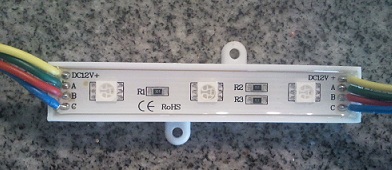
|
|---|---|---|
| +12 | Yellow | |
| Green | Green | |
| Red | Red | |
| Blue | Blue |
GECE Wiring
http://sandevices.com/documents/GE_Pixel_Wiring.pdf
Related Links
Different Styles of Pixels
Controllers
Dumb RGB or Intelligent Pixels??
Things You Will Need To Get Started With Pixels
Power Supplies
Pixel Connectors
Choosing a Pixel Voltage: 5V vs 12V
Power Injection
Waterproofing Pixels
Null Pixels
E1.31 Network Setup and Configuration
