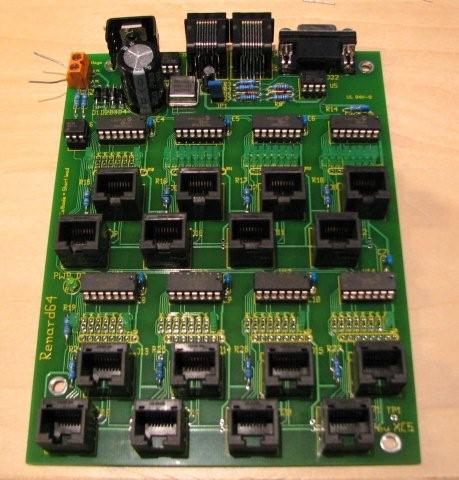Renard 64XC: Difference between revisions
| Line 261: | Line 261: | ||
=='''Related Links'''== | =='''Related Links'''== | ||
:[[ | :[[Beginners_Setup_Guide_Renard_Boards_with_External_SSR | Beginner's Setup Guide to the REN64XC Controller]] | ||
:[[Troubleshooting_Guide_The_Renard_SS24 | Troubleshooting Guide The Renard SS24]] | :[[Troubleshooting_Guide_The_Renard_SS24 | Troubleshooting Guide The Renard SS24]] | ||
Revision as of 10:01, 13 August 2010
Introduction
The Renard 64 is a PIC microcontroller based Christmas light controller designed to be used with external Solid State Relays or SSRs. The board design is based on the PIC-based 8-port dimmer concept originally developed by Phil Short. Information on the original concept can be viewed here. Generic information pertaining to current Renard designs (including maximum channel count) can be found on the Renard wiki page.
For some reason, many people view the Renard 64 as an "advanced" board. I could not disagree more. This is a very basic, easy to assemble board. And, with the channel LEDs, gives you instant feedback on what should be going on with your lights. The largest problem to date has been the lack of documentation. This new page is the first step in changing that perception!
Disclaimers
- The standard disclaimers pertaining to the information contained on this wiki page are listed here.
The Board
Th Renard 64 measures X" x X" and is available tyically year around from wjohn.
Circuit Diagram
- The schematic diagram can be found here.
- Key circuit components
- Connectors
- J3 – RS485 outgoing data
- J4 – RS232/RS485 incoming data (RS485 with JP1 Shunted)
- J5 - Output Connector for Channels 29-32
- J6 - Output Connector for Channels 21-24
- J7 - Output Connector for Channels 13-16
- J8 - Output Connector for Channels 5-8
- J9 - Output Connector for Channels 25-28
- J10 - Output Connector for Channels 17-20
- J11 - Output Connector for Channels 9-12
- J12 - Output Connector for Channels 1-4
- J13 - Output Connector for Channels 61-64
- J14 - Output Connector for Channels 53-56
- J15 - Output Connector for Channels 45-48
- J16 - Output Connector for Channels 37-40
- J18 - Output Connector for Channels 57-60
- J19 - Output Connector for Channels 49-52
- J20 - Output Connector for Channels 41-44
- J21 - Output Connector for Channels 33-36
- J22 – RS232 incoming data, DE9 connector for direct connect to show computer serial port.
- Connectors
- IC Chips
- U6 – H11AA1 Optocoupler, used to generate the Zero Cross signal
- U4 & U5 – RS232/RS485 Transmitter/ Receiver
- U7-U14 – PIC Microcontrollers
- IC Chips
- Resistors
- R10-R13, R20-R23 – Channel LED Current Limiting Network (x7)resistors.
- R15-18, R24-R27 - Channel LED Current Limiting Resistor.
- Resistors
- LEDs
- PWR – Lit whenever the voltage regulator is generating 5 VDC.
- LEDs
- When U7 is programmed with the Diagnostic Firmware:
- Channel 2 LED - will blink ON/OFF to indicate that the PIC is operating correctly.
- Channel 5 LED - will blink ON/OFF to indicate that the Zero Cross signal is getting to the PIC correctly.
- Channel 6 LED - will be ON whenever the PIC is receiving data correctly.
- Channel 7 LED - will only be ON when the PIC has identified a Framing Error while receiving data.
- Channel 8 LED - will only be ON when the PIC has identified an Overrun Error while receiving data.
- Other Components
- U1 – Voltage Regulator
- U3 – Crystal Clock Oscillator
- Other Components
- Jumpers
- JP1 – RS232 signal ground. Install a shunt (jumper) on JP1 when receiving RS232 data.
- Jumpers
- Test Points
- +5 – Output from voltage regulator, should be +5 ± 0.1 VDC
- GND – Ground
- ZC – Zero Cross signal
- Test Points
Bill of Materials
Note: This BOM does not include a transformer, power cords or connectors for the primary side of the transformer. PCB 1 TBA Renard 64-Port PCB Resistors 2 299-750-RC 750 Resistor, 1/8 W, Axial R1,R2 1 660-MF1/4DCT52R1200F 120 Resistor, 1/4 W, Axial R3 3 299-27K-RC 27K Resistor, 1/8 W, Axial (RS485 pull) R5,R8,R14 2 299-1K-RC 1K Resistor, 1/8 W, Axial (RS485 series) R4,R7 1 299-330-RC 330 Resistor, 1/8 W, Axial (for power LED) R19 Capacitors 1 667-ECA-1CM682 6800 uF, 16V Radial-Lead Elect. Cap C1 8 80-C322C104K5R 0.1 uF Radial-lead Ceramic Capacitor C3-C10 1 647-UVR1C470MDD 47 uF, 16V Radial-Lead Elect. Cap C2 Diodes 4 625-1N5817-E3 Schottky Diode (20V, 1A) D1-D4 1 78-1N5229B 4.3v 0.5w Zener D5 1 78-1N5239B 9.1v 0.5w Zener D6 1 604-WP7104GT T1 Green LED D7 Connectors 2 571-5520251-4 AMP Modular Jacks, Right Angle J3, J4 16 571-5556416-1 AMP Modular Jacks, Vertical PCB mount J5-16, J18-21 1 636-182-009-213R531 *Norcomp DE9 Female Rt Angle D-sub Conn J22 8 575-199314 14 Pin Low Profile IC Socket U7-U14 1 538-22-03-2021 Molex PCB Header 2-pin JP1 1 151-8000 2-Pin Shunt JP1 2 534-4902 Male Sturdi-mount Terminal Tab1, Tab2 2 159-2215 Vinyl Insulated Couplers (Female) Tab1, Tab2 1 538-39890-0302 *2 Position Terminal (replaces Tab1/2) 2 571-1-390261-2 *8 Pin Economy IC Socket U4, U5 1 571-1-390261-1 *6 Pin Ecomony IC Socket U6 ICs 1 511-L4940V5 Regulator, LDO, 5V, 1.5A U1 1 532-577102B00 *Heat Sink U1 2 511-ST485BN RS485 Connectors U4,U5 1 782-H11AA1 Optoisolator U6 8 579-PIC16F688-I/P PIC16F688, DIP14, Industrial Temp U7-14 Oscillator 1 520-TCH1843-X Oscillator, 18.432 MHz, 5V, 8-DIP U3 Optional (if per/port LEDs are desired but these are also used as the Diagnostic LEDs as well...STRONGLY SUGGESTED) 64 859-LTL-403G *LEDs, Rectangular, Green 8 652-4608X-1LF-680 *Resistor Network, 680 Ohm, 8-Pin, Bussed R10-13, R20-23 8 299-680-RC *Resistor, 680 Ohm, 1/8W R15-18, R24-27 *Items marked (*) are optional and up to the user. However, they are strongly encouraged.
BOM For Mouser
This link, Mouser REN64XC BOM , is to a live REN64XC bill of materials already loaded into Mouser's system. You just need to put it in your shopping cart. It contains all the optional components listed as well as a 115VAC-->6.3VAC transformer. This is the recommended configuration.
Note: The REN64XC and the optional transformers (see AC Power below for details) fit very well in the CG-1000 Cable Demarc Enclosure from YBBS.
Renard 64 XC BOM Revision History
2008/01/21 PJS DE9 connector (J22) added to BOM 2008/01/25 PJS changed value of R1, R2 to 750 Ohm (was improperly calculated for 6.3VAC input). 2008/02/18 PJS changed value of C1 2010/08/13 JCF changed part number of C1 due to end of life.
Firmware
- The PICs (U7 - U14) must be programmed with the latest firmware for the Renard 64 to operate properly. The firmware can be found on the Renard Firmware wiki page.
Powering the Renard 64
- Input power requirements: An AC source of 6.3VAC
DC power:
- The Renard 64XC generates all the DC voltage that it requires on-board and no external DC voltage source is required.
AC Power:
- The board is designed to be powered with a 6.3VAC, 1A transformer, providing both power and a zero-crossing signal at the same time. One potential transformer for this application is the Xicon 41FD010 transformer (mouser p/n 41FD010). The center-tap of this transformer should be left open, perhaps covered with a wire nut to protect it from inadvertant short-circuits.
- If all the LEDs are used in the REN64XC, a 1000mA could be used if all the channels were used. This leaves no room for error on the transformer listed above. One option is to use a 41FD030 which is a 3A version of the transformer listed above. Now the interesting thing is, at the time of this writing, the 41FD030 is actually cheaper than the smaller one. It is not a good idea to power more than one board off a single transformer.
- If you do not have 120VAC power, then you may have a larger challenge. A cost effective transformer from 220VAC to 6.3VAC has not been located. There are options but you should get some expert assistance from forums members. Careful selection of resistor replacements with special care to the overall maximum input voltage is required and each case is special.
Hooking Up the Renard 64
Data Connections
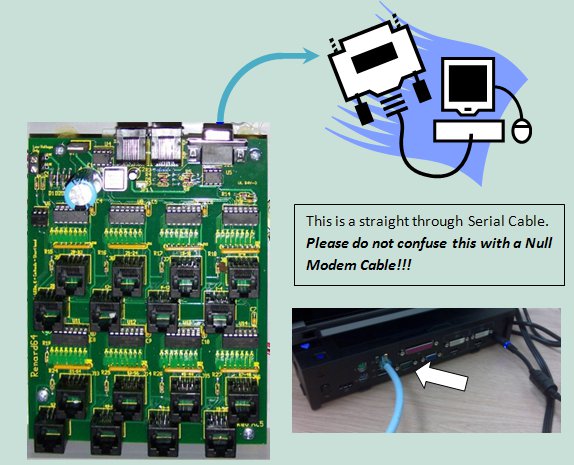
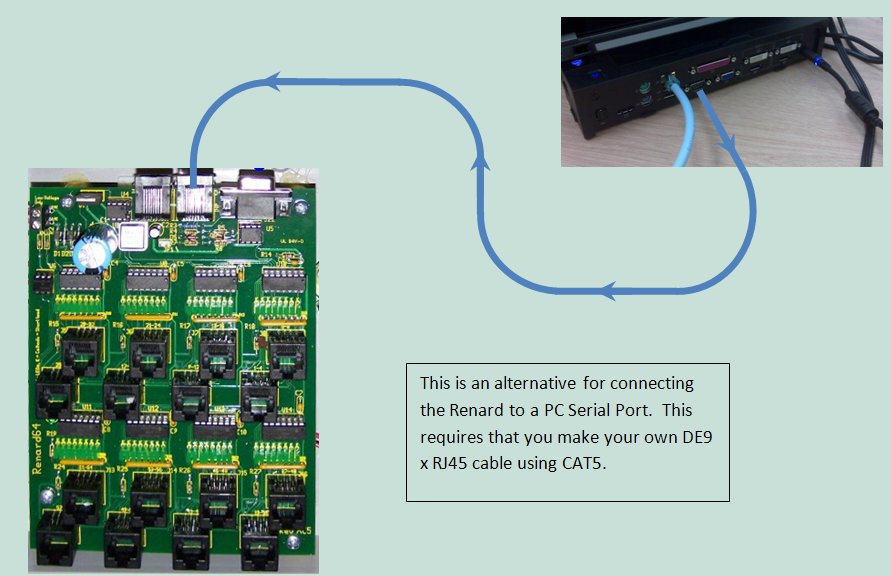
Data Cables
- Data cables for Renard 64 board hookup directly to computer COMM port
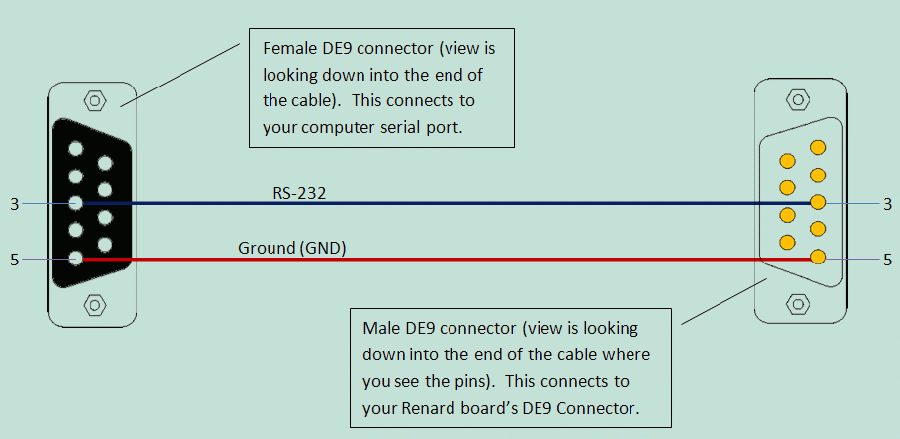
PC DE9 Pin 3 to Renard 64XC JDP1 Pin 3 PC DE9 Pin 5 to Renard 64XC JDP1 Pin 5
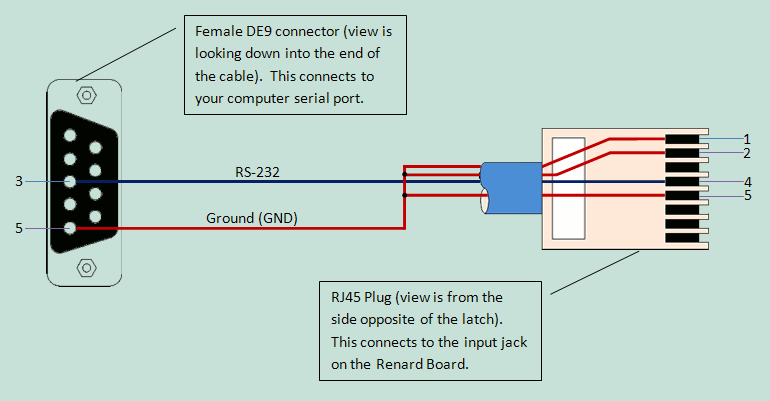
PC DE9 Pin 3 to RJ45-pin 4 PC DE9 Pin 5 to RJ45-pin 5 and pin 1 and/or pin 2
- Data cable for Renard 65 board hookup using a RS232->RS485 converter or DMX Adapter
- Due to the many different types of RS232->RS485 converters available the drawing only refers to the signals coming from the converter. Check the documentation for your converter to figure out how/where to hook up the correct wires.
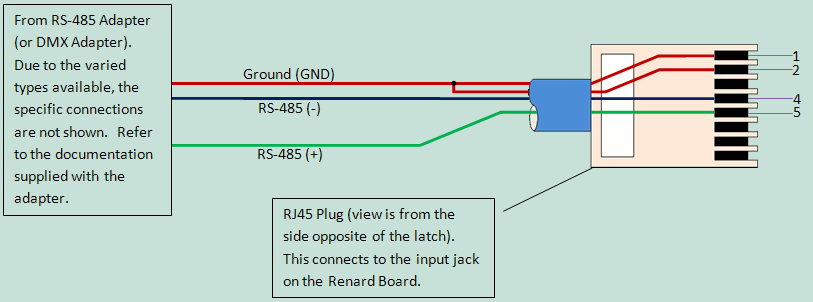
RS485 Adapter Pinouts RS485(-) Signal to RJ45-pin 4 RS485(+) Signal to RJ45-pin 5
DMX via XLR Connectors - Pinouts XLR connector pin 1 (GND) to RJ45-pin 1 and/or pin 2 XLR connector pin 2 (Data-) to RJ45-pin 4 XLR connector pin 3 (Data+) to RJ45-pin 5 DMX via RJ45 Connectors - Pinouts RJ45 connector pin 1 (Data+) to RJ45-pin 5 RJ45 connector pin 2 (Data-) to RJ45-pin 4 RJ45 connector pins 7 & 8 (GND) to RJ45-pins 1 & 2
- Data cable for Renard 64 board hookup to other Renard boards
- Generally only a regular straight-thru CAT5 cable is required to connect Renard 64XC boards to other Renard boards. For the few exceptions (ie Ren24 V2.5), check the wiki page for those boards to see what their unique requirements are.
Cable Lengths
- Data cables connecting Renard boards directly to a computer COMM port should not be longer than 50 feet according to the RS-232 standard. This distance can also be greatly reduced by using poor quality cables. However, this distance can be increased buy using high quality, low impedance cables.
- Data cables connecting Renard boards directly to other Renard boards or any other RS-485 source can be up to 4,000 feet in length for data rates up to 100Kbps according to the RS-485 standard.
Connecting Multiple Renard Boards
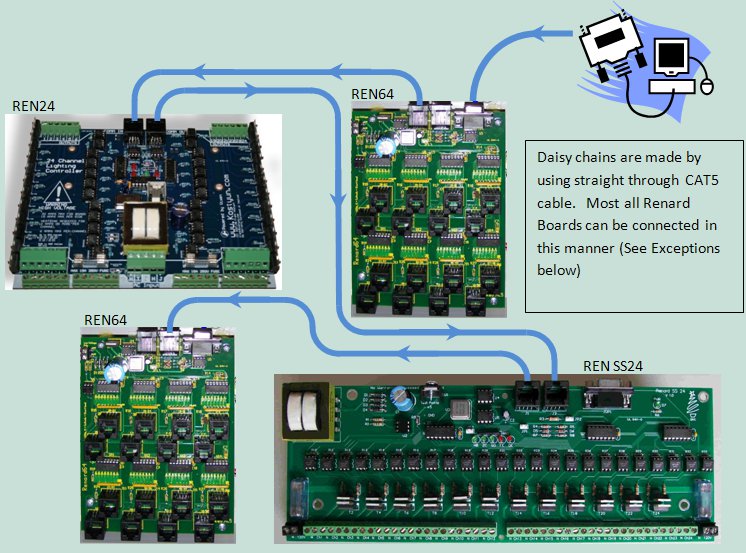
- The above image shows how Renard boards in general can be daisy chained together. Renard 64XC board is connected to the PC Serial Port. This board this then connected to a REN24, a REN SS24 and another REN64. The boards that are used in the image are just an example of how all Renard boards can be connected together. (The XMUS Ren16 and the REN24 v2.5 do have some issues..so read up on them first)
- Key things to remember when connecting ALL Renard boards together:
- You only need one instance of the Renard Dimmer plug-in in Vixen for each physical COMM port being used. You just need to make sure that the plug-in is setup for the total number of channels for all the Renard boards connected to that COMM port. In the above example, the plug-in would be set for 176 channels.
- The total number of Renard boards that can be connected together depends on the event period and the baud rate being used. More information on the total number of channels capable with Renard systems can be found here here.
Computer Setup
- VIXEN Settings
- The Renard 64 board requires the Renard Dimmer [Vixen 1.1.*] or Renard Dimmer (modified) [Vixen 2.*] Plug-In.
- Renard Dimmer Plug-In Settings:
- Protocol Version: 1
- COM1 (or whichever COM port you are connected to)
- Baud: 57600 (default firmware value, if firmware is changed then this needs to be changed to match the firmware)
- Parity: None
- Data bits: 8
- Stop bits: One
- Hold port open during the duration of the sequence execution: Checked
- Renard Dimmer Plug-In Settings:
Setup for Beginners and Troubleshooting
- If you are unsure that you have built your hardware correctly, you should follow the procedures contained in the Renard SS24 Beginners Setup Guide. Although this guide was not specific to the Renard 64, these procedures will guide you through the general steps to help setup the hardware for the first time.
- If you encounter any problems with your Renard REN64, you can go to the Troubleshooting Guide The Renard SS24. Once again, this is not specific to the REN64, but you can get valuable information from the SS series. The troubleshooting guide contains a methodical process to try to isolate problems/malfunctions and gives suggestions of what to do to fix them.