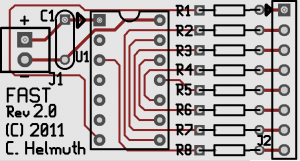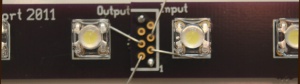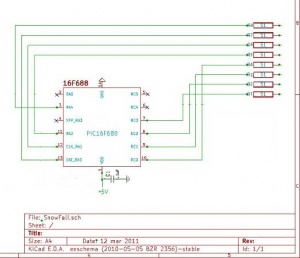FAST Finally Affordable Snowfall Tube: Difference between revisions
| Line 22: | Line 22: | ||
=== Using the FAST === | === Using the FAST === | ||
The FAST is run on 5vdc | The FAST is run on 5vdc and its operation is quite simple: You apply power and the tube starts to run; when you want it to stop, you remove power. If you want it to make a half fall, you simply remove power before it gets to the bottom of the tube. If you want it to fall twice, you leave power applied long enough to get two falls. The length of fall time will depend upon variables you change in the firmware when you program the PIC. | ||
=== Controlling the FAST === | === Controlling the FAST === | ||
Revision as of 01:12, 26 September 2011
F.A.S.T (Finally Affordable Snowfall Tube)
- NOTE - THIS PAGE IS A WORK IN-PROGRESS - IT IS NOT COMPLETE YET *
What is FAST
FAST was created by Cory Helmuth as a inexpensive substitute for commercial snowfall (meteor) tubes. Snowfall tubes are long clear plastic tubes that have a group of LEDs arranged in a linear fashion and the LEDs light in a sequential manner from the top to the bottom. The visual effect looks like a bright snowflake falling down. The FAST consists of a FAST Controller PCB that drives 1-8 LED Segment PCBs each with 7 LED's per segment for a total of 7-56 SuperFlux LED's. Based on the numbr of LED Segment Boards used, the snowfall tubes can be between 6" to 48" in length.
The FAST is designed using a concept called Charlieplexing Charlieplexing, in its simplest form, works using a matrix of complementary pairs of LEDs. This allows a large number of LEDs to be driven by a small number of I/O pins from a PIC microcontroller. In the FAST, 56 LEDs are controlled using just 8 connections!
FAST Controller
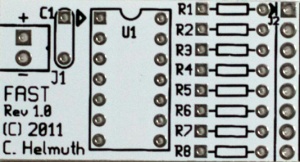
The FAST Controller is a brains of the FAST, it contains a PIC16F688-I/P Microcontroller. The PIC must be programmed with the FAST software. The FAST controller is connected to a clean and stable 5VDC input to power the microprocessor and the LEDs. The FAST controller output is connected to a FAST LED Segment PCB.
FAST LED Segment
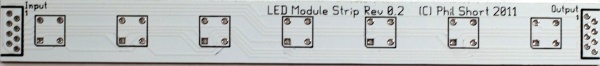
The FAST LED Segment board is an approximately 6" long modular board that contains 7 Piranha Style Superflux LEDs connected in a Charlieplexed fashion. The boards are designed to allow multiple boards to be daisy chained to allow various length tubes to be constructed. From 1 - 8 boards can be connected to each FAST controller creating a 6" to 48" long snowfall tube.
Using the FAST
The FAST is run on 5vdc and its operation is quite simple: You apply power and the tube starts to run; when you want it to stop, you remove power. If you want it to make a half fall, you simply remove power before it gets to the bottom of the tube. If you want it to fall twice, you leave power applied long enough to get two falls. The length of fall time will depend upon variables you change in the firmware when you program the PIC.
Controlling the FAST
The FAST is driven by 5vdc and draws approximately 25ma. The unit can be directly connected to a 5vdc power supply and the tube will run continuously. The FAST can also be driven by a variety of controllers. Examples of these are the Frank's Ren24LV, a Ren64XC with DCSSRs and the Ren48LSD. Note that the Ren48LSD was designed specifically for the purpose of driving Super Strips. The Ren64XC/DCSSR combination will work as well but it's a more expensive, larger and more cumbersome configuration to use but if you are driving other higher current DC devices, it can work fine.
BOM
From Mouser:
| Qty | Part Number | Description |
|---|---|---|
| 1 | 571-1-390261-3 | IC & Component Sockets 14P ECONOMY TIN |
| 1 | 579-PIC16F688-I/P | Microcontrollers (MCU) 7KB 256 RAM 12 I/O |
| 8 | 299-51-RC | Carbon Film Resistors - Through Hole 51ohms |
| 1 | 80-C322C104K5R | 0.1uF Capacitor Multilayer Ceramic Capacitors |
In addition, you will need up to 56 White Piranha Style Super flux LEDs. Other colors could be used, but you may need to adjust the resistor values on the controller board.
The FAST needs to be placed in a housing for display. A common fluorescent tube protector which is available from Home Depot or Lowes works well. A similar tube is available in quantity from McMaster Carr
During the 2011 Fall Group Buy a Hanging End Cap was available. These caps are specifically designed to fit the McMaster Carr 2044T47 Plastic Tube 1.09" Inside Diameter, 4' Length $2.11.
PCBs
The PCBs for the FAST were designed by Cory Helmuth and Phil Short. They are available by contacting dlovely
FAST Controller PCB
FAST LED Segment PCB
Assembly Instructions
This section is still being written , it is not final!
Assembly of the FAST is done in three steps:
- Assembly of the FAST Controller.
- Assembly of the LED Segments.
- Connecting the two units together and installing them in a housing.
Begin by inspecting the PCBs to look for any defects such as cracks or breaks. The holes on the board should be open on both sides. Then inspect and sort out the various parts for the boards.
FAST Controller Assembly
1. Install the eight 51 ohm resistors in positions R1-R8.
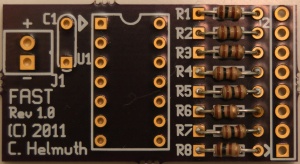
2. Install the 14 pin IC socket so that the notch faces the top of the board like the silkscreen.
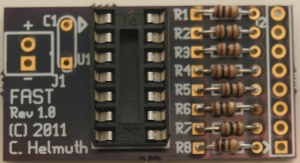
3. Install the 0.1uF capacitor in position C1. The capacitor is not polarized, so it can go in either way.
4. Cut and solder eight 3" lengths of wire to J2 on the end of the board. The wires are numbered from 1-8. The #1 wire is near the bottom of the board in the square hole.
5. Solder the input power wires to J1. The positive wire goes to the hole marked with the "+".
6. Put the board to the side and do not install the PIC yet.
LED Segment Assembly
It is strongly recommended that you test each LED before you solder it to the PCB using a LED tester.
Based on how long you are making the FAST, you will need to assemble 1-8 LED Segment boards.
1. Solder the seven Superflux LEDs to the LED Segment PCB. The LEDs are polarized, there is one corner that is cut off and not square. The LED must be installed so that the orientation of the notched corner matches the silkscreen. If you are using the LEDs sold in the Fall2011 group buy, they are inserted with the notched corner matching the silkscreen. WARNING, Some LEDs from other vendors may have different orientations and they may need to be rotated 180 degrees from the silkscreen drawing. Please check to make sure know the correct orientation for your LEDs before soldering them to the PCB. The correct orientation of the LEDs would be to have the two cathode(-) pins of the LED in inserted in the two left side holes in the PCB.
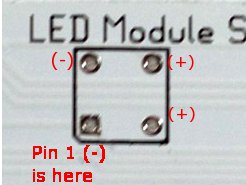
2. Repeat Step #1 for each of your LED Segment PCBs.
3. The LED Segment PCBs need to be interconnected to make them the desired length. This is done by aligning the Input holes of one PCB with the Output holes of the next board. To do this lay one board on top of the next and carefully align the Input and Output Holes. You need to solder eight jumpers through these holes to each of the PCBs. Short lengths or wire or cutoff leads from resistors or other components work great.


4. Repeat Step #3 until you have the correct number of LED Segment PCBs connected.
Final Assembly
1. Solder the wires from the FAST Controller to the Input of the top LED Segment PCB. The #1 wire on the controller side is near the top of the board and has a square hole. It is soldered to the #1 hole of the Input of the top LED Segment pcb, which is marked by the number 1 near the top of the board. The holes on the LED Segment board are offset into two columns. The columns are odd and even. So the #2 wire from the FAST Controller goes into the first hole in second column slightly below and to the right of where you soldered in the first wire. The #3 wire goes in the hole directly below the #1 wire. The #4 wire goes below the #2 wire. Continue until you have soldered in all 8 wires.
2. Inspect all of the PCBs to make sure that there are no issues with the soldering.
3. Insert the PIC into the socket on the FAST Controller
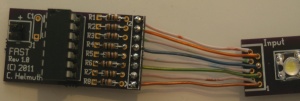
4. Apply 5vdc to the power input of the FAST Controller and the LEDS should begin to light and fall.
5. The FAST Controller should be placed behind the top LED Segment PCB with some cardboard between the board to prevent them from shorting out. This assembly can then slide into the plastic housing.
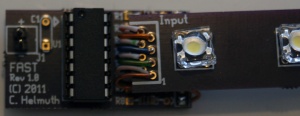

6. Apply the end caps and seal the tube to prevent rain from entering.
Congratulations, you have finished constructing your FAST.
Schematic
FAST Controller
FAST LED Segment
TBD
Firmware
The firmware is under development. If you are interested in helping add features, please contact chelmuth The current versions are available here.
File:FAST With Tail (Modular Wiring) 20110804.asm
This is the original Static Speed with tail. You can Change the fall rate by changing lines that I have commented.
File:FAST Snowfall Tube With Tail (Random) 20110813 .asm
This is the newer Static Speed and Random Speed firmware. There are more settings you can change in this firmware. Fall Rate, Random Rate, Speed up as it falls, Etc. Looks for the Lines commented with ######## for options you can change to customize your FAST tubes.
FAST Discussion Threads
Original Thread
Interest Thread
Group Buy Thread