OSX HLS Installation
HLS does run under OSX using Wine. This page will give a basic guide to getting it up and running. Wine is open-source software designed to run Windows Applications under the X11 window environment. By using Wine, OSX can run Windows applications without having an actual Windows installation. Please know that this is not a simplistic process and you may have to do some independent searching to get everything working.
- Note: HLS most likely runs using boot camp and Parallels, but this has not been tested.
Download and install Wine
Two methods to get Wine up and running:
- Download the source code directly and build it. [1]
- This method is more difficult and time consuming, but gets things straight from the source without having to rely on third parties to build and update the wine version.
- Download 3rd party builds of Wine and install them. [2]
- This is MUCH MUCH easier and quicker to get started.
- This is the recommended way. It also allows you the ability to add a "wrapper" around the app to run it more easily.
Install Dependencies
- Once Wine has been installed, go to Applications and open the Wine app.
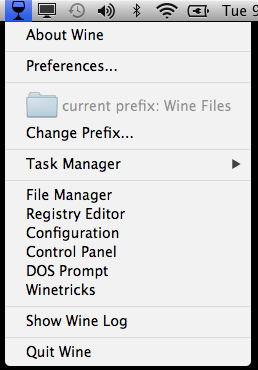
- This will place a wine glass in the top-right of your screen. Click it and select Winetricks. (See Figure 1)

- In Winetricks (See Figure 2), search for and install the following files in order:
- msxml3
- wsh56js
- wmp9
- Note: There may be some error logs and files you must download manually from websites. Watch the log file and follow directions there to get each component successfully installed. Google can help with some more specific instructions.
Installing HLS
- Download HLS and create the appropriate folder structure.
- Right-click (or two-finger click) the HLS.exe file and open it using Wine.
- To create a file that can be opened like a normal application:
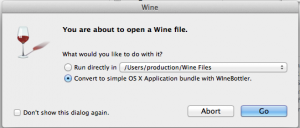
- When opening the file with Wine, Choose the option to Convert to simple OSX app. (See Figure 3)
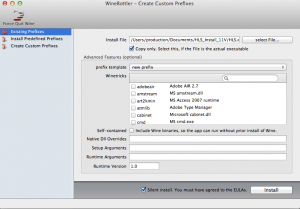
- In the window that opens, check the Copy Only, then click Install. (See Figure 4)
- Name the file HLS, then click SAVE.

- This will create an application that you can now open like other installed apps. See Figure 5
What Works
- The application Runs
- All Channel Management tasks seem to run
- Import of MP3/Wav works
- Play progresses through time (but no audio).
- Simple effects such as ramps, level, work.
- Keyboard commands
- Opening/Saving sequences
What Does Not Work
- No graphical representation of audio in window
- No Audio sound during playback (Audio tested as working in wine, just not hls)
- Relevant Log info:
err:ole:CoInitializeEx Attempt to change threading model of this apartment from multi-threaded to apartment threaded
fixme:ntdll:server_ioctl_file Unsupported ioctl 24000 (device=2 access=1 func=0 method=0)
fixme:ntdll:server_ioctl_file Unsupported ioctl 24000 (device=2 access=1 func=0 method=0)
- Preview does not display an imported bitmap. Once "locked", it returns to the drawing screen, but closes the preview window. No ability to save the preview.
- Relevant Log info:
fixme:commdlg:GetFileName95 Flags 0x00010000 not yet implemented
fixme:win:EnumDisplayDevicesW ((null),0,0x400ee0c,0x00000000), stub!
fixme:d3d:resource_check_usage Unhandled usage flags 0x8.
fixme:d3d:resource_check_usage Unhandled usage flags 0x8.
fixme:d3d:resource_check_usage Unhandled usage flags 0x8.
HLS Startup Log:
fixme:shell:SetCurrentProcessExplicitAppUserModelID L"HLS.AppID.NoVersion": stub
fixme:resource:GetGuiResources (0xffffffff,0): stub
err:winediag:SECUR32_initNTLMSP ntlm_auth was not found or is outdated. Make sure that ntlm_auth >= 3.0.25 is in your path. Usually, you can find it in the winbind package of your distribution.
fixme:heap:HeapSetInformation 0x0 1 0x0 0
fixme:shell:SetCurrentProcessExplicitAppUserModelID L"HLS.AppID.NoVersion": stub
fixme:resource:GetGuiResources (0xffffffff,0): stub
err:winediag:SECUR32_initNTLMSP ntlm_auth was not found or is outdated. Make sure that ntlm_auth >= 3.0.25 is in your path. Usually, you can find it in the winbind package of your distribution.
fixme:heap:HeapSetInformation 0x0 1 0x0 0
fixme:shell:SetCurrentProcessExplicitAppUserModelID L"HLS.AppID.NoVersion": stub
fixme:resource:GetGuiResources (0xffffffff,0): stub
fixme:thread:GetThreadPreferredUILanguages 52, 0x12bfb34, 0x12bfba4 0x12bfb3c
fixme:commdlg:GetFileName95 Flags 0x00010000 not yet implemented
fixme:commdlg:GetFileName95 Flags 0x00010000 not yet implemented
fixme:keyboard:X11DRV_ActivateKeyboardLayout 0x4090409, 0000: semi-stub!
fixme:keyboard:X11DRV_ActivateKeyboardLayout 0x4090409, 0000: semi-stub!
fixme:keyboard:X11DRV_ActivateKeyboardLayout 0x4090409, 0000: semi-stub!
Unknown
- Outputting to a controller
- Pixel plane/other advanced effects