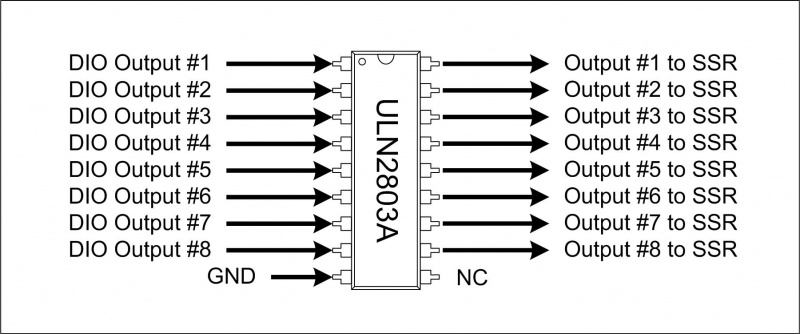PCI-DIO-96
Vixen Compatibility
Now the PCI-DIO-96 is supported by both Vixen 1.1.11 and the latest release Vixen 2.0.7 (as of 5/15/08).
There have been reported problems with the PCI-DIO-96 card performance when running Vixen under WIN2000. If at all possible use WIN XP.
Multiple Card Support
In theory, it should be possible to use as many PCI-DIO-96 cards as there are PCI slots available in your computer. However, to date there has only been confirmed testing/use of two cards at once.
Required software
Vixen Ver 1.1.11
- NI-DAQmx – Version 8.3.1 or newer.
- Free download at www.ni.com, this file is a very large download (Ver 8.3.1 is almost 600 MB)
- When this software installs, it will also install the National Instruments Measurement & Automation Explorer program. This program is very useful in testing the PCI-DIO-96 to ensure that the card is working correctly outside of Vixen.
- NI DIO 96.dll, NationalInstruments.Common.dll, and NationalInstruments.DAQmx.dll
- These files are available at www.vixenlights.com
- NI-DAQmx – Version 8.3.1 or newer.
Vixen Ver 2.*
- NI-DAQmx – Version 8.6.1 or newer.
- Free download at www.ni.com, this file is a very large download (Ver 8.6.1 is almost 800 MB)
- When this software installs, it will also install the National Instruments Measurement & Automation Explorer program. This program is very useful in testing the PCI-DIO-96 to ensure that the card is working correctly outside of Vixen.
- NI_DIO_96.dll and updated versions of NationalInstruments.Common.dll and NationalInstruments.DAQmx.dll
- These files are available at here.
- NI-DAQmx – Version 8.6.1 or newer.
Installation Sequence
- (Assumption that Windows and Vixen 1.1.11 and/or Vixen 2.* are already installed.)
- Do Not Install the PCI-DIO-96 card yet. Seems to work best if you install the NI-DAQmx software before installing the card in the computer.
- Install the NI-DAQmx software. Installing the default options will work fine.
- Shutdown the computer and install the PCI-DIO-96 card.
- Let Windows automatically install the drivers for the PCI-DIO-96 card
for Vixen 1.1.11 - Copy the NI DIO 96.dll, NationalInstruments.Common.dll, and NationalInstruments.DAQmx.dll files into the Vixen\Plugins directory.
for Vixen 2.* - Copy the NI_DIO_96.dll, NationalInstruments.Common.dll, and NationalInstruments.DAQmx.dll files into the Vixen\Plugins\Output directory.
- Everything should be ready for you to use your PCI-DIO-96 with Vixen now.
Output Connector Pinout
This figure show the relationship between Vixen channels and the pins on the output connector.

Interconnection
The output pins of the PCI-DIO-96 can only handle a very small amount of current. This is an excerpt from the PCI-DIO-96 manual.
Caution Drawing more than the typical 2.5 mA current (<2kΩ load at 5 V output) can cause serious damage to the device 82C55 PPI. The 82C55 PPI is intended for use as a logic device, and should not be used as current driver for LEDs, SSRs, mechanical relays, and so on, which can have low impedance loads and/or require high current drive.
One solution for this low current handling capability is to pass the output from the PCI-DIO-96 card thru ULN2803A chips. By using the ULN2803A chips, not only will you have much more current handling capability available but you will also be providing some protection to your PCI-DIO-96 card. Also, the ULN2803A chips will invert the output signal so that it will now be compatible with the SSR boards designed on DIYC. A typical ULN2803A hookup would be similar to this: