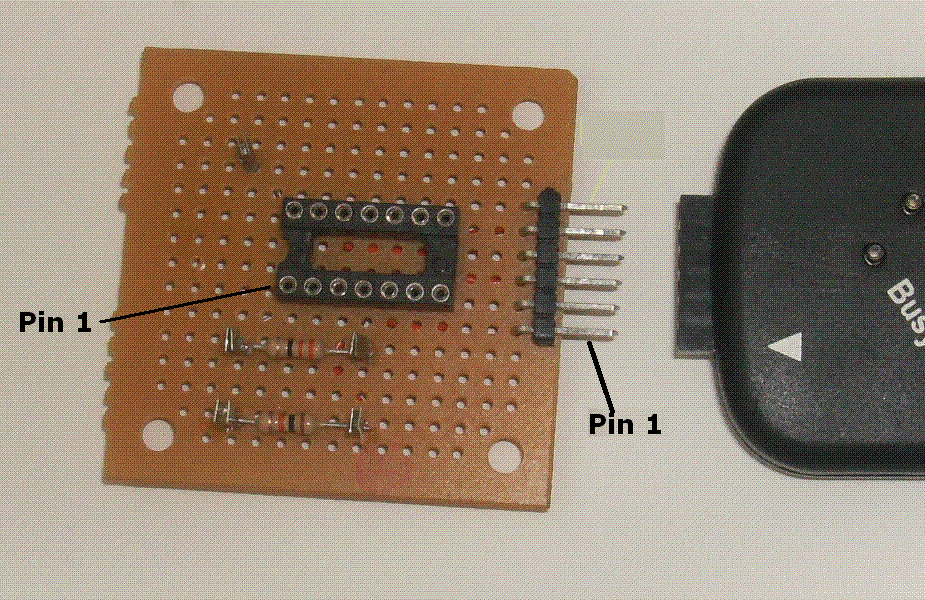PIC Programming Hints
P16F688.inc Line 182 Error
Some versions of MPLAB have an error on line 182 of the file p16f688.inc. If you encounter the error message:
Error[111] C:\PROGRAM FILES\MICROCHIP\MPASM SUITE\P16F688.INC 182 : Missing symbol
then you will need to change the p16f688.inc file.
Use a text editor (notepad should work just fine) to open the file (making a backup would be a good idea), and remove the extraneous symbol at the beginning of line 182 of the file. Save the file, and you should be on your way.
PIC16F688 programming adaptor for PicKit2
It is possible to purchase a PicKit2 programmer from Microchip that does not include a programming socket. In order to use these to program the PIC16F688 that is used with Renard, it is helpful to build a socket.
Here is an example of a socket adaptor for programming the PIC16F688 (it works with some other PICS as well, such as the PIC12F629, PIC12F675, PIC12F615, etc). It was built using a pin-strip header, a 14-pin socket and a perf board from Radio Shack. Here is the netlist for this adapter (ignore the resistors in the photo below, they were put there for measuring current, and are not needed):
Pin 1 of Connector (VPP) - Pin 4 of socket (RA3)
Pin 2 of Connector (VCC) - Pin 1 of socket (Vcc= +5)
Pin 3 of Connector (GND) - Pin 14 of socket (Vss = 0v)
Pin 4 of Connector (Data) - Pin 13 of socket (RA0)
Pin 5 of Connector (CLK) - Pin 12 of socket (RA1)
Pin 6 of Connector (Aux) - unused
Added by CP1 : For dummies like me who are new to this.... the pins on the socket go down 1-7, then across to 8 and up to 14. In general pins 1 and 14 are across from one another. (end of edit)