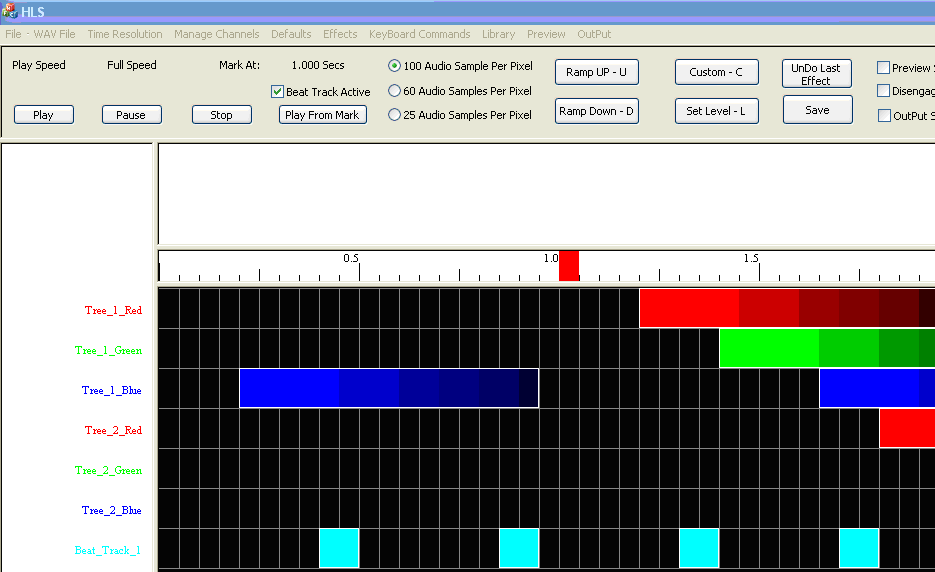Play from a Mark: Difference between revisions
Jump to navigation
Jump to search
(Created page with "'''Back to:''' HLS Getting Started Manual It is possible to choose a different start point to start to play from. Figure 1-75 shows an example. To select a new start poin...") |
No edit summary |
||
| (2 intermediate revisions by 2 users not shown) | |||
| Line 7: | Line 7: | ||
Figure 1-76. | Figure 1-76.<br /> | ||
[[File:Figure1-76.png]] | |||
Next: [[Apply an Over Control Ramp]] | Next: [[Apply an Over Control Ramp]] | ||
[[Category:HLS]] | |||
Latest revision as of 20:52, 7 March 2013
Back to: HLS Getting Started Manual
It is possible to choose a different start point to start to play from. Figure 1-75 shows an example. To select a new start point for play, right click your mouse on the timeline where you would like to start playing. A Red mark will appear in the timeline (see Figure 1-76). Next you have to click on the Play From Mark button to sat form that point.
Changing the Play Speed
Remember that you can change the play speed to ¼, ½, ¾ or full speed under the WAV file tab.