Preparing Channels for Output
Jump to navigation
Jump to search
When you are ready to output your channels to controllers, you begin using the Output tab in the main HLS window. The first step is to setup your HLS channels for output, which consists of setting the DMX Universe(s), setting output order, and assigning output numbers to the HLS channels.
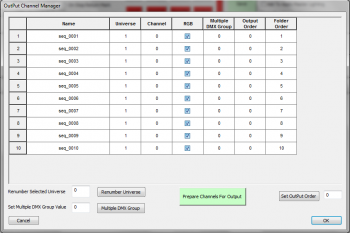
- Click Output -> Prepare Channels for Output.
- Figure 9-1 will appear.
Set DMX Universe:
- If you have not already done so, you need to assign your HLS channels to appropriate DMX Universe(s).
- Standard DMX Universes can contain 512 single channels, or up to 170 Pixel channels (because pixels use three channels each, for a total of 510 (2 channels go unused)).
- Highlight the channels you wish to assign to a DMX Universe.
- Type the DMX Universe number in the Renumber Selected Universe field and click Renumber Universe.
- Tip:If you are numbering single channels only, you can highlight more than one DMX Universe and HLS will automatically restart numbering with the next highest universe number once it reaches 512.
- RGB Channels will have to be assigned manually every 170 pixels.
- Quick Universe Start Points: 1=1, 2=171, 3=341, 4=511, 5=681, 6=851, 7=1021, 8=1191, 9=1361, 10=1531
Set Output Order:
- Highlight the channels you wish to order.
- Type the starting order number and click Set Output Order.
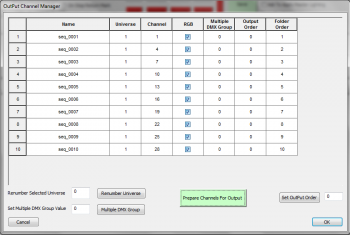
Prepare Channels for Output:
- This last step will actually assign output channel numbers to your HLS channels.
- These assigned channels will be the physical channel assignments set on your controllers.
- Click Prepare Channels for Output to assign channel numbers. (See Figure 9-2.)
- Your channels are now prepared for output.
| HLS User Manual and Reference Guide | ||
|---|---|---|
| Previous Page | Current Chapter | Next Page |
| Chapter 8: Sequence Playback | Chapter 9: Sequence Output | Hardware Configuration |