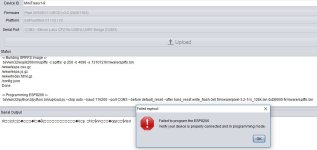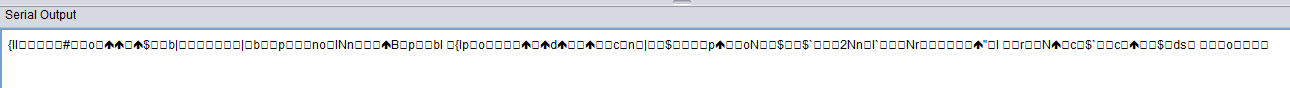I reflashed this ESP with V3.2 after trying to load V4B4 on it. Now I can't get it to log into the WAP. It's a Ubiquiti NanoStation LocoM2. When I use my Net Analyzer app while connected to the WAP I only see the FPP, WAP, my phone, Computer hardwire connected to the switcher and one other ESP that I have powered up. The one I reflashed is not there. Typically I do this scan to see the IP address that it grabbed so I can go into the web settings and set it to static and put in the pixel & universe information. I have tried another ESP and it acts the same way.
When this ESPixelPop is powered up and connected to some pixels the first 7 pixels flash on every 30 seconds with 6 being white and the 7th is yellow. Any ideas what I can do get into the web app?
When this ESPixelPop is powered up and connected to some pixels the first 7 pixels flash on every 30 seconds with 6 being white and the 7th is yellow. Any ideas what I can do get into the web app?