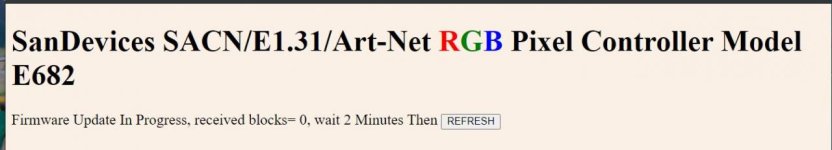This is a beta firmware version 4.061 that adds support for the type 6818 RGBW pixels. These pixels have a separate white channel in addition to the RGB channels.
A couple of points:
The first is primarily a 'legacy' issue in that it involves the way addressing for RGB
pixels is handled at a universe boundary.
Previously, only the first 510 channels of each DMX universe were used. This made each
universe exactly 170 RGB pixels. After the pixel that was addressed at universe n
channels 508-510, the next pixel would be addressed at universe n+1 channels 1-3.
With RGBW it's necessary to use all 512 channels per universe since that works out to
exactly 128 RGBW pixels.
So, with this firmware, the way that RGB pixel addressing is handled across a universe
boundary will change. After the pixel at universe n channels 508-510, the next pixel
will use universe n channels 511-512 and universe n+1 channel 1.
Ultimately I expect to have an option to allow maintaining the existing 510-channel scheme for the RGB pixel types, so users don't have to change their addressing scheme. For now though the main goal was just to get the RGBW working,
The test patterns are still coded as expecting 3-channel pixels so most of them will
produce unusual results when used with RGBW pixels.
The assumption is made that the W channel is the 4th channel in the pixel. The pixel
color order dropdown list still affects only the RGB channels. In other words, you can't
select WRGB as a color order.
A couple of points:
The first is primarily a 'legacy' issue in that it involves the way addressing for RGB
pixels is handled at a universe boundary.
Previously, only the first 510 channels of each DMX universe were used. This made each
universe exactly 170 RGB pixels. After the pixel that was addressed at universe n
channels 508-510, the next pixel would be addressed at universe n+1 channels 1-3.
With RGBW it's necessary to use all 512 channels per universe since that works out to
exactly 128 RGBW pixels.
So, with this firmware, the way that RGB pixel addressing is handled across a universe
boundary will change. After the pixel at universe n channels 508-510, the next pixel
will use universe n channels 511-512 and universe n+1 channel 1.
Ultimately I expect to have an option to allow maintaining the existing 510-channel scheme for the RGB pixel types, so users don't have to change their addressing scheme. For now though the main goal was just to get the RGBW working,
The test patterns are still coded as expecting 3-channel pixels so most of them will
produce unusual results when used with RGBW pixels.
The assumption is made that the W channel is the 4th channel in the pixel. The pixel
color order dropdown list still affects only the RGB channels. In other words, you can't
select WRGB as a color order.