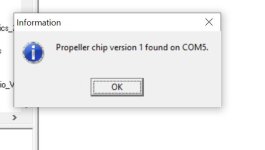pmiller
New member
So never got anywhere with updating the eeprom. I decided to move on and try a full load test on the sans with everything I had ready as I have only ran one string or matrix at a time. I ended up placing the GE sting on section 4 by itself. To my surprise the pixels became responsive with just a few flickering. Then I dropped the pixel length from 90 to 70 and more of them became solid. Took it all the way down to 60 and now they respond perfectly. So I really don't need V5 firmware afterall.
One question is in section 3 I have 4 pixel strips. 2 of one brand and 2 of another. The first 2 follow the RGB pattern, the 2bd two have red and green reversed, but blue is the same. Is this some I can correct in Vixen?
View attachment 43282
Did you ever get in touch with Jim about the programing?
Sounds like you need power injection if you have to drop to 60 pixels to get them working. Yes, you can color assign pixels in Vixen. I looked at your setup for the controller and you skipped universe 5. Also, outputs 3-1 to 3-4 are using universes 8,9,10,11 yet on output 4-1 you are using universe 9. Can't do that. Here is what it should look like.