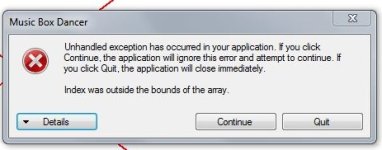MacabreRob
New member
:happy::happy:Beta version 0.1.7 is now available. Links below have been updated as of 10/18/2013.:happy::happy:
---------------------------------------
Beta 0.1.7 Fixes:
--Fixed CPU Utilization error in playback code. Code now runs a lot smoother without trying to hog up the CPU. Issue was with the background image controller code.
--Fixed issue with closing a profile using the standalone editor. Profile would close out of the Channel Explorer before you were given a chance to Cancel it if you had gotten the dialog.
--Fixed setting with the Move Channel tool. Tool will now not remember if you had selected "Move All" the last time, so that you don't inadvertently move everything again, especially bad if you had Undo turned off.
--Standalone Editor, adding a new channel, the drop down color selector will now remember all the existing custom colors from the Profile.
---------------------------------------
It's been a long haul, but my newest replacement for the original Adjustable Preview plugin is finally ready for a public debut.
This is a replacement for the Editable Adjustable Preview (EAP) project. The king is dead, long live the king!
There were a number of issue within EAP which to resolve called for a complete gutting of the internal works. A lot of stuff had been slapped together and when it came time to fix one part, another part would flake off. Namely being able to select multiple channels utterly blew its mind, not to mention the concept of multiple Profiles, which I will get to.
While working on Build 9 of EAP, I had gotten requests to think about ways to integrate the product with other sequencers, which would not have worked at all under the old system. Also, adding new tools frequently broke old ones, there was a lot of code cross talk. Which is the kind of crappy coding you get if you don't plan what you want ahead of time :lol:
So, now we have the Elf Preview plugin. New name to signify the new breaking away from the old. On the surface, looks very similar to the old:
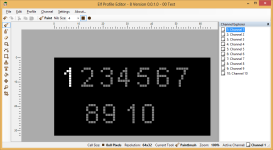
Some of the menus have shifted around, new art work for icons.
Major Changes include to ability to select multiple channels and apply a tool across all of them at once. This replaces using the Control key to erase across all channels, I'm afraid. Also, there is no way to use the original Adjustable Preview UI. That was a nightmare and was scraped.
Added is the ability to Lock channels, which prevents you from accidentally changing them.
Another new, cool feature is the ability to change the color of the channel that gets displayed on the preview window itself. For example, if you had a channel colored Yellow originally, you can change it to display blue in the preview window, and it is still yellow in the sequencer. Useful if you want to mark special channels when sequencing, but don't want that color to display when you preview.
Besides the Plugins, I also created a standalone program, called the Elf Profile Editor.

One thing you will notice is that there is a tab above the profile being edited. Yes, you can have more than one open at a time. Also, you can change the Sort Orders (Add/Edit/Delete), add/edit/delete Channels, change the sequencer color of a channel, rename the channel, etc. It will also open Profiles from version 2.1.x, 2.5.x and Vixen+ of Vixen (I know V+ is still beta), and save them in any version. Haven't looks at V3 yet to see it would even be compatible...
I was going to add this extended functionality within the plugin, but that raise stability issues, so I thought it safer to confine that activity to the standalone.
Converting from Adjustable Preview to Elf Preview: Easy as pie, add Elf Preview to the list of output plugins for your profile, uncheck Adjustable Preview and open the Setup window and Save. It will copy the data over. Elf will not save over any AP data, so as long as you keep AP in your list of plugins (just unchecked), there shouldn't be an issue of losing your data.
This is still beta code, so please, please, PLEASE back up any and all Profiles before opening with these tools.
Files:
Vixen 2.1.x version
Vixen 2.5.x version
Vixen+ version
Elf Profile Editor standalone
Any issues, please post in this thread or PM me and I will take a look as soon as I can
---------------------------------------
Beta 0.1.7 Fixes:
--Fixed CPU Utilization error in playback code. Code now runs a lot smoother without trying to hog up the CPU. Issue was with the background image controller code.
--Fixed issue with closing a profile using the standalone editor. Profile would close out of the Channel Explorer before you were given a chance to Cancel it if you had gotten the dialog.
--Fixed setting with the Move Channel tool. Tool will now not remember if you had selected "Move All" the last time, so that you don't inadvertently move everything again, especially bad if you had Undo turned off.
--Standalone Editor, adding a new channel, the drop down color selector will now remember all the existing custom colors from the Profile.
---------------------------------------
It's been a long haul, but my newest replacement for the original Adjustable Preview plugin is finally ready for a public debut.
This is a replacement for the Editable Adjustable Preview (EAP) project. The king is dead, long live the king!
There were a number of issue within EAP which to resolve called for a complete gutting of the internal works. A lot of stuff had been slapped together and when it came time to fix one part, another part would flake off. Namely being able to select multiple channels utterly blew its mind, not to mention the concept of multiple Profiles, which I will get to.
While working on Build 9 of EAP, I had gotten requests to think about ways to integrate the product with other sequencers, which would not have worked at all under the old system. Also, adding new tools frequently broke old ones, there was a lot of code cross talk. Which is the kind of crappy coding you get if you don't plan what you want ahead of time :lol:
So, now we have the Elf Preview plugin. New name to signify the new breaking away from the old. On the surface, looks very similar to the old:
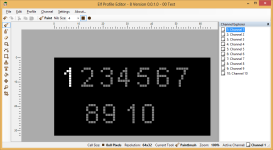
Some of the menus have shifted around, new art work for icons.
Major Changes include to ability to select multiple channels and apply a tool across all of them at once. This replaces using the Control key to erase across all channels, I'm afraid. Also, there is no way to use the original Adjustable Preview UI. That was a nightmare and was scraped.
Added is the ability to Lock channels, which prevents you from accidentally changing them.
Another new, cool feature is the ability to change the color of the channel that gets displayed on the preview window itself. For example, if you had a channel colored Yellow originally, you can change it to display blue in the preview window, and it is still yellow in the sequencer. Useful if you want to mark special channels when sequencing, but don't want that color to display when you preview.
Besides the Plugins, I also created a standalone program, called the Elf Profile Editor.

One thing you will notice is that there is a tab above the profile being edited. Yes, you can have more than one open at a time. Also, you can change the Sort Orders (Add/Edit/Delete), add/edit/delete Channels, change the sequencer color of a channel, rename the channel, etc. It will also open Profiles from version 2.1.x, 2.5.x and Vixen+ of Vixen (I know V+ is still beta), and save them in any version. Haven't looks at V3 yet to see it would even be compatible...
I was going to add this extended functionality within the plugin, but that raise stability issues, so I thought it safer to confine that activity to the standalone.
Converting from Adjustable Preview to Elf Preview: Easy as pie, add Elf Preview to the list of output plugins for your profile, uncheck Adjustable Preview and open the Setup window and Save. It will copy the data over. Elf will not save over any AP data, so as long as you keep AP in your list of plugins (just unchecked), there shouldn't be an issue of losing your data.
This is still beta code, so please, please, PLEASE back up any and all Profiles before opening with these tools.
Files:
Vixen 2.1.x version
Vixen 2.5.x version
Vixen+ version
Elf Profile Editor standalone
Any issues, please post in this thread or PM me and I will take a look as soon as I can
Last edited: