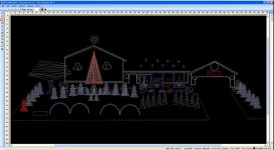MacabreRob
New member
Beta Build 1.1
Beta Build 1.1 is now uploaded and available. See the first post in this thread for the links.
Some pretty big changes in this build.
Fixed bugs:
-- If you had channels in your sequence not included for Elf, this would cause a crash.
-- If you had multiple copies of Elf Preview assigned to the sequence, that would crash (related to the last bug).
-- Playing back in other than the default channel order would cause the wrong channels to render.
-- Channels stored in the sequence other than the default order would cause problems for the editor.
-- Extra channels defined in the profile caused a crash.
Changes:
-- New icon graphics added to the editor, make a consistent look and feel to the program.
-- Selected buttons that have an on/off condition (i.e. individual tools, options on the tool strip) now render blue when check in order to enhance visibility.
-- Background image files are now allowed to be stored within the profile as just the filename, instead of encoding the file into a huge string. This enhancement allows the profile to be opened quicker, allowing for there to be less time when starting a playback.
-- Bug tracing code has been removed from the build, reducing lag time in running in the editor.
-- Tool and profile code have been moved off into separate library files. These are now plugins for Elf. (Yo dawg, I heard you like plugins, so I made some plugins for your plugin!) This was done so that change and enhancements to individual tools and profile definitions can be made without having to download the entire package. New tools and profile definitions can be added to Elf just be moving a new dll file into the folder, just like Vixen does. If people are interested in writing new tools for Elf, I can make an example program available to guide you through the process.
-- New snowman image stamp added, thanks to flashpop on diychristmas.org
Again, reminder that this is still beta code, please make sure you back up your profiles before using, just to be safe!
Beta Build 1.1 is now uploaded and available. See the first post in this thread for the links.
Some pretty big changes in this build.
Fixed bugs:
-- If you had channels in your sequence not included for Elf, this would cause a crash.
-- If you had multiple copies of Elf Preview assigned to the sequence, that would crash (related to the last bug).
-- Playing back in other than the default channel order would cause the wrong channels to render.
-- Channels stored in the sequence other than the default order would cause problems for the editor.
-- Extra channels defined in the profile caused a crash.
Changes:
-- New icon graphics added to the editor, make a consistent look and feel to the program.
-- Selected buttons that have an on/off condition (i.e. individual tools, options on the tool strip) now render blue when check in order to enhance visibility.
-- Background image files are now allowed to be stored within the profile as just the filename, instead of encoding the file into a huge string. This enhancement allows the profile to be opened quicker, allowing for there to be less time when starting a playback.
-- Bug tracing code has been removed from the build, reducing lag time in running in the editor.
-- Tool and profile code have been moved off into separate library files. These are now plugins for Elf. (Yo dawg, I heard you like plugins, so I made some plugins for your plugin!) This was done so that change and enhancements to individual tools and profile definitions can be made without having to download the entire package. New tools and profile definitions can be added to Elf just be moving a new dll file into the folder, just like Vixen does. If people are interested in writing new tools for Elf, I can make an example program available to guide you through the process.
-- New snowman image stamp added, thanks to flashpop on diychristmas.org
Again, reminder that this is still beta code, please make sure you back up your profiles before using, just to be safe!