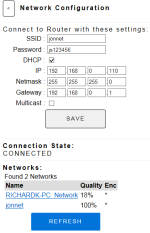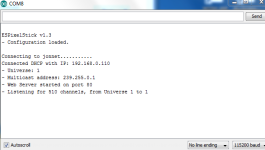You are using an out of date browser. It may not display this or other websites correctly.
You should upgrade or use an alternative browser.
You should upgrade or use an alternative browser.
ESPixelStick Group Buy - E1.31 WiFi Pixel Controller kit
- Thread starter sporadic
- Start date
michaelc
Active member
I got one to program and was able to bring up the web page and verify configuration. I swapped out the antenna to program the next one (after powering off), and I'm getting sync errors. I'm also getting the following on compilation. Is this normal? It appears to continue compiling with this message, but then craps out on the load.
C:\Users\Michael\AppData\Roaming\Arduino15\packages\esp8266\hardware\esp8266\1.6.5-1160-gef26c5f\cores\esp8266\libc_replacements.c:408:22: warning: 'struct tm' declared inside parameter list [enabled by default]
time_t mktime(struct tm *timp) {
^
C:\Users\Michael\AppData\Roaming\Arduino15\packages\esp8266\hardware\esp8266\1.6.5-1160-gef26c5f\cores\esp8266\libc_replacements.c:408:22: warning: its scope is only this definition or declaration, which is probably not what you want [enabled by default]
C:\Users\Michael\AppData\Roaming\Arduino15\packages\esp8266\hardware\esp8266\1.6.5-1160-gef26c5f\cores\esp8266\libc_replacements.c:408:22: warning: 'struct tm' declared inside parameter list [enabled by default]
time_t mktime(struct tm *timp) {
^
C:\Users\Michael\AppData\Roaming\Arduino15\packages\esp8266\hardware\esp8266\1.6.5-1160-gef26c5f\cores\esp8266\libc_replacements.c:408:22: warning: its scope is only this definition or declaration, which is probably not what you want [enabled by default]
AuburnLights
New member
The FTDI board is connected only for setup?
After which the unit needs no other physical connection to your computer, correct?
Correct
stenersonj
Member
Can someone tell me what I am doing wrong? I got my Espixelsticks programmed. I can connect to them from my computer. but I cannot get 2811 pixels to work. i am trying to get them to work in test mode from Xlights. i have read about everything i can find and have not had any luck. i am sure it is probably some small thing i did or did not do. any help would sure be appreciated.
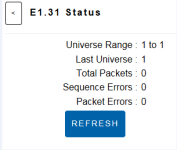



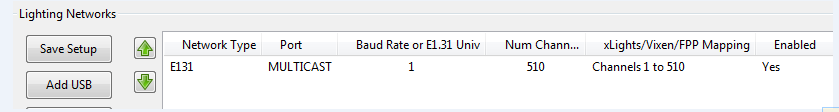
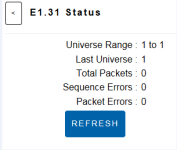



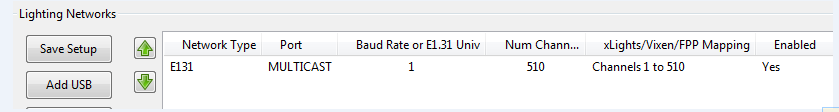
MartinMueller2003
Supporting Member
I was going to say. The pixel stick is set up for unicast
stenersonj
Member
madsci1016
New member
I'd suggest sticking with unicast for testing as there is a known bug with multicast and some brands of Wifi access points. Also, has this pixelstick ever worked or is this the first time you are using it? IE, could this be a hardware problem maybe?
Sent from my Nexus 5X using Tapatalk
Sent from my Nexus 5X using Tapatalk
stenersonj
Member
I have 4 pixelsticks. now it seems I cannot even get the pixelstick to configure as unicast. I enter the values, hit save and it comes back after a few seconds and my entries for IP, Mask and gateway are all zeroes again. I have tried on 2 different ESPixelsticks.
stenersonj
Member
AuburnLights
New member
First thing I noticed is that you don't have Multicast checked in the configuration. So I'm not sure if the serial monitor info is correct or not.
stenersonj
Member
Thanks for your replies. I checked and multicast is definitely checked now and serial monitor showed the multicast address. does the multicast address seem strange? I also tried the ipconfig but the window that would show the results just appears and disappears immediately, before I can read anything. I don't know why.
I sure appreciate those of you trying to help. it seems like it should be so straightforward.


I sure appreciate those of you trying to help. it seems like it should be so straightforward.


sporadic
New member
Thanks for your replies. I checked and multicast is definitely checked now and serial monitor showed the multicast address. does the multicast address seem strange? I also tried the ipconfig but the window that would show the results just appears and disappears immediately, before I can read anything. I don't know why.
I sure appreciate those of you trying to help. it seems like it should be so straightforward.
View attachment 30800 View attachment 30799
The address on the configuration page is only used for static configuration. If using DHCP, it will not show your current address (the Network Status page will though). It sounds like there's some multicast issues in your environment. Have you tried configuring xLights to do Unicast instead?
I've had a number of issues (not all of which are resolved, unfortunately).
Once you flash it, hit the reset button. You can leave it connected so you can see the serial output. Without doing that, I wasn't getting anything either.
I'm also having issues with it staying connected to my router - if the router loses power, the ESP's have to be rebooted / reset / power cycled. They're accessible via their config page, but looking at the E1.31 status page, nothing changes. As soon as I reboot (from Admin page), they work fine. I'm using all Unicast, too.
Once you flash it, hit the reset button. You can leave it connected so you can see the serial output. Without doing that, I wasn't getting anything either.
I'm also having issues with it staying connected to my router - if the router loses power, the ESP's have to be rebooted / reset / power cycled. They're accessible via their config page, but looking at the E1.31 status page, nothing changes. As soon as I reboot (from Admin page), they work fine. I'm using all Unicast, too.
sporadic
New member
I've had a number of issues (not all of which are resolved, unfortunately).
Once you flash it, hit the reset button. You can leave it connected so you can see the serial output. Without doing that, I wasn't getting anything either.
I'm also having issues with it staying connected to my router - if the router loses power, the ESP's have to be rebooted / reset / power cycled. They're accessible via their config page, but looking at the E1.31 status page, nothing changes. As soon as I reboot (from Admin page), they work fine. I'm using all Unicast, too.
The modules need to be rebooted if you reboot your access point. I plan on adding a watchdog in the future to monitor AP status and handle it automatically in the future. Are you having any other connection issues aside from that? I'm using 16 of them for my show in Unicast mode with a Ubiquiti Nanostation locoM2 as the AP without any issues.