Goofytruax
New member
Can we get 8 color choices then we can have the 3 primary, 3 secondary and white and black as the default. I find six is two few and it becomes a pain to change them.
Can we get 8 color choices then we can have the 3 primary, 3 secondary and white and black as the default. I find six is two few and it becomes a pain to change them.
If possible it would be great to layer effects. An example would be scrolling text on top of the fire effect. That would be amazing on a grid. or text over a picture.
I would like to see a simulated helix effect for a 180 degree tree. Not a spiral- a helix effect that would look like it is on a 360 degree tree but on a 180 tree.
Can we get 8 color choices then we can have the 3 primary, 3 secondary and white and black as the default. I find six is two few and it becomes a pain to change them.
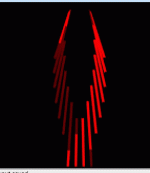
No teasing Dan, please post the settings screen shots so they can figure it out and play with it.
No teasing Dan, please post the settings screen shots so they can figure it out and play with it.
I cheated a bit for layer two and used a feature not yet available in a release.I...then use the new transformation setting to flip the buffer horizontally.
yes a helix would kind of look like that. it would simulate being able to see the spiral going around the 360 tree but on the 180. hard to describe.
there is a simple helix effect in this video at about 2.07.
https://www.youtube.com/watch?v=oEiH4wL_U0U
