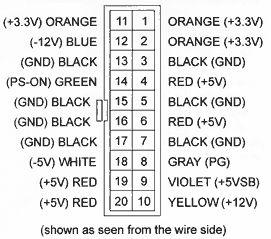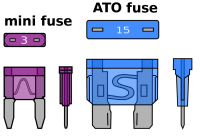Power Supplies: Difference between revisions
| (61 intermediate revisions by 3 users not shown) | |||
| Line 3: | Line 3: | ||
* Waterproofing | * Waterproofing | ||
** [[Power_Supplies#Waterproof_Power_Supplies|Waterproof Supplies]] | ** [[Power_Supplies#Waterproof_Power_Supplies|Waterproof Supplies]] | ||
** [[Power_Supplies#Water_Resistant_Power_Supplies|Water Resistant Supplies]] | |||
** [[Power_Supplies#Non_Waterproof_Power_Supplies|Non waterproof Supplies]] | ** [[Power_Supplies#Non_Waterproof_Power_Supplies|Non waterproof Supplies]] | ||
* Input Voltage | * Input Voltage | ||
| Line 49: | Line 50: | ||
==Waterproof Power Supplies== | ==Waterproof Power Supplies== | ||
[[File:Waterproofpowersupply.jpg|600px]]<br> | |||
Waterproof power supplies are really nice in the sense that you do not have to really worry about moisture as much as a non waterproofed power supply. Before placing a "waterproof" power supply in a weather exposed area, check it's [http://en.wikipedia.org/wiki/IP_Code IP rating] to determine what level of protection is required. You should still put it in some sort of shelter just to be safe. These are a little more pricey than a standard switch mode power supply but alot less headache. They come in a variety of sizes so you will have to choose what will work best for you. | Waterproof power supplies are really nice in the sense that you do not have to really worry about moisture as much as a non waterproofed power supply. Before placing a "waterproof" power supply in a weather exposed area, check it's [http://en.wikipedia.org/wiki/IP_Code IP rating] to determine what level of protection is required. You should still put it in some sort of shelter just to be safe. These are a little more pricey than a standard switch mode power supply but alot less headache. They come in a variety of sizes so you will have to choose what will work best for you. | ||
It is common to use waterproof power supplies with [[Pixel_Connectors|waterproof connections]]. | It is common to use waterproof power supplies with [[Pixel_Connectors|waterproof connections]]. | ||
===Examples of | ===Examples of Waterproof Power Supplies available from different vendors=== | ||
'''PLEASE CONFIRM ALL DETAILS WITH VENDOR BEFORE ORDERING!! ALL OF THIS DATA IS SUBJECT TO CONSTANT CHANGE AND MAY BE WRONG!!!'''<br/> | '''PLEASE CONFIRM ALL DETAILS WITH VENDOR BEFORE ORDERING!! ALL OF THIS DATA IS SUBJECT TO CONSTANT CHANGE AND MAY BE WRONG!!!'''<br/> | ||
Pricing is in US $. Pricing is as of 6-24-13.<br/> | Pricing is in US $. Pricing is as of 6-24-13.<br/> | ||
| Line 71: | Line 73: | ||
|'''12VDC''' || || || || || || || || || || | |'''12VDC''' || || || || || || || || || || | ||
|- | |- | ||
| [http://www.holidaycoro.com/ Holiday Coro] || 45W Waterproof Switching Mode || 100-130 VAC || 12VDC || 3.75A || [http://www.holidaycoro.com/ | | [http://www.holidaycoro.com/ Holiday Coro<br>(US Based)] || 45W Waterproof Switching Mode || 100-130 VAC || 12VDC || 3.75A || [http://www.holidaycoro.com/product-p/55.htm w/o Cord]<br>[http://www.holidaycoro.com/product-p/65.htm With Cord]|| [[Image:HolidayCoro-65.jpg|150px|link=http://www.holidaycoro.com/product-p/65.htm]] || $12.39||$3.30 || 1"x1.2"x9.7" ||IP68 | ||
|- | |- | ||
| [http://www.aliexpress.com/store/701799 Ray Wu] || 60W Waterproof Switching Mode || 85 - 264 VAC || 12VDC || 5A || [http://www.aliexpress.com/store/product/waterproof-led-power-supply-AC90-250V-input-12V-60W-output-IP68-CE-and-ROHS/701799_289149997.html link]|| || $12.63 ||$2.53 || 45mm x 67mm x 175mm || IP68 | | [http://www.aliexpress.com/store/701799 Ray Wu] || 60W Waterproof Switching Mode || 85 - 264 VAC || 12VDC || 5A || [http://www.aliexpress.com/store/product/waterproof-led-power-supply-AC90-250V-input-12V-60W-output-IP68-CE-and-ROHS/701799_289149997.html link]|| || $12.63 ||$2.53 || 45mm x 67mm x 175mm || IP68 | ||
| Line 78: | Line 80: | ||
|- | |- | ||
| [http://www.diyledexpress.com DIYLEDEXPRESS] || 100W Waterproof Switching Mode || 110 VAC || 24VDC || 4A || [http://www.diyledexpress.com/index.php?main_page=product_info&cPath=20&products_id=140 link]|| || $28.75 ||$7.19 || 45mm x 67mm x 210mm ||IP68 | | [http://www.diyledexpress.com DIYLEDEXPRESS] || 100W Waterproof Switching Mode || 110 VAC || 24VDC || 4A || [http://www.diyledexpress.com/index.php?main_page=product_info&cPath=20&products_id=140 link]|| || $28.75 ||$7.19 || 45mm x 67mm x 210mm ||IP68 | ||
|} | |||
==Water Resistant Power Supplies== | |||
Water Resistant/Rain Proof Power Supplies in the middle area between a full waterproof power supply and a non-water proof power supply. Typically they can withstand rain and other common weather elements but are not intended to be submerged into water or placed directly on exposed earth and cost less on a per-watt basis than fully water proof units but don't require the additional cost of waterproofing for non-waterproof power supplies. | |||
===Examples of Water Resistant / Rain Proof Power Supplies available from different vendors=== | |||
{| class="wikitable" | |||
|- | |||
! Vendor !! Type !! Input Voltage !! Output Voltage !! Output Current !! Link !! Image !! Size (HxWxL)!! Note | |||
|- | |||
| [http://www.HolidayCoro.com HolidayCoro<br>(US Based)] || 300W Rain Proof Switch Mode || 100-130VAC || 5VDC || 60A || [http://www.holidaycoro.com/product-p/45.htm link]|| [[Image:HolidayCoro-RP-PS.jpg|100px|link=http://www.holidaycoro.com/product-p/45.htm]] || 2.3" H x 4.5" W x 10.4" L || Aluminium housing, 3 output leads, mounting tabs | |||
|- | |||
| [http://www.HolidayCoro.com HolidayCoro<br>(US Based)] || 400W Rain Proof Switch Mode || 100-130VAC || 12VDC || 33A || [http://www.holidaycoro.com/product-p/48.htm link]|| [[Image:HolidayCoro-RP-PS.jpg|100px|link=http://www.holidaycoro.com/product-p/48.htm]] || 2.3" H x 4.5" W x 10.4" L || Aluminium housing, 3 output leads, mounting tabs | |||
|} | |} | ||
==Non Waterproof Power Supplies== | ==Non Waterproof Power Supplies== | ||
[[File:Powersupplyh.jpg|600px]]<br> | |||
Since they are not rated as waterproof, you must use these supply in some form of enclosure if you want to use these outside to power your DC LEDs. There are many types of [[Enclosures]] that you can mount your power supply inside of including the [[http://doityourselfchristmas.com/wiki/index.php?title=Enclosures#CG-1500_.28CableGuard_1500_Coax_Demarcation_Enclosure.29 CG-1500]] provide a large enclosure that you can mount both a power supply and a controller inside of. Most of the supplies have a small adjustment potentiometer that you can use to adjust the voltage output slightly. | Since they are not rated as waterproof, you must use these supply in some form of enclosure if you want to use these outside to power your DC LEDs. There are many types of [[Enclosures]] that you can mount your power supply inside of including the [[http://doityourselfchristmas.com/wiki/index.php?title=Enclosures#CG-1500_.28CableGuard_1500_Coax_Demarcation_Enclosure.29 CG-1500]] provide a large enclosure that you can mount both a power supply and a controller inside of. Most of the supplies have a small adjustment potentiometer that you can use to adjust the voltage output slightly. | ||
=== | ===Non-Waterproof Power Supplie=== | ||
'''PRICING DOES NOT INCLUDE SHIPPING, TAXES OR IMPORT DUTIES!'''<br/> | '''PRICING DOES NOT INCLUDE SHIPPING, TAXES OR IMPORT DUTIES!'''<br/> | ||
'''Shipping from overseas can be expensive, check with your vendor.'''<br/> | '''Shipping from overseas can be expensive, check with your vendor.'''<br/> | ||
| Line 97: | Line 111: | ||
| [http://www.diyledexpress.com DIYLEDEXPRESS] || 300W Switching Mode || 100V~120 VAC || 5VDC || 60A || [http://www.diyledexpress.com/index.php?main_page=product_info&cPath=20&products_id=162 link]|| || $27.75 ||$0.46 || 49mm x 114mm x 226mm ||Fan Cooled | | [http://www.diyledexpress.com DIYLEDEXPRESS] || 300W Switching Mode || 100V~120 VAC || 5VDC || 60A || [http://www.diyledexpress.com/index.php?main_page=product_info&cPath=20&products_id=162 link]|| || $27.75 ||$0.46 || 49mm x 114mm x 226mm ||Fan Cooled | ||
|- | |- | ||
| [http://www.holidaycoro.com/ Holiday Coro] || 350W Switching Mode || 100- | | [http://www.holidaycoro.com/ Holiday Coro<br>(US Based)] || 350W Switching Mode || 100-240 VAC || 5VDC || 60A || [http://www.holidaycoro.com/product-p/50.htm In-Stock]||[[Image:HolidayCoro-NWP-PS.jpg|150px|link=http://www.holidaycoro.com/product-p/50.htm]] || $23.99 ||$0.39|| 2"x4.5"x8.5" ||Temperature Controlled Fan<br>[http://www.holidaycoro.com/Enclosure-Mounting-Adapters-and-Housings-s/1953.htm Optional Mounting Adapters]<br>1 Year Warranty | ||
|- | |- | ||
| [http://www.aliexpress.com/store/701799 Ray Wu] || 350W Switching Mode || 85 - 264 VAC || 5VDC || 60A || [http://www.aliexpress.com/store/product/350W-Dual-Output-Switching-Power-Supply-88-264VAC-input-5V-350W-output-CE-and-ROHS-approved/701799_289599937.html link]|| || $20.00||$0.33 || 50mmx115mmx215mm ||Fan Cooled | | [http://www.aliexpress.com/store/701799 Ray Wu] || 350W Switching Mode || 85 - 264 VAC || 5VDC || 60A || [http://www.aliexpress.com/store/product/350W-Dual-Output-Switching-Power-Supply-88-264VAC-input-5V-350W-output-CE-and-ROHS-approved/701799_289599937.html link]|| || $20.00||$0.33 || 50mmx115mmx215mm ||Fan Cooled | ||
| Line 105: | Line 119: | ||
| [http://www.diyledexpress.com DIYLEDEXPRESS] || 360W Switching Mode || 100V~120 VAC || 12VDC || 30A || [http://www.diyledexpress.com/index.php?main_page=product_info&cPath=20&products_id=58 link]|| || $27.75 ||$0.93 || 50mm x 112mm x 214mm ||Fan Cooled | | [http://www.diyledexpress.com DIYLEDEXPRESS] || 360W Switching Mode || 100V~120 VAC || 12VDC || 30A || [http://www.diyledexpress.com/index.php?main_page=product_info&cPath=20&products_id=58 link]|| || $27.75 ||$0.93 || 50mm x 112mm x 214mm ||Fan Cooled | ||
|- | |- | ||
| [http://www.holidaycoro.com/ Holiday Coro] || 350W Switching Mode || 100- | | [http://www.holidaycoro.com/ Holiday Coro<br>(US Based)] || 350W Switching Mode || 100-240 VAC || 12VDC || 29A || [http://www.holidaycoro.com/350w-Dual-Output-Power-Supply-p/49.htm In-Stock] || [[Image:HolidayCoro-NWP-PS.jpg|150px|link=http://www.holidaycoro.com/product-p/49.htm]] || $23.99||$0.39|| 2"x4.5"x8.5" ||Temperature Controlled Fan <br>[http://www.holidaycoro.com/Enclosure-Mounting-Adapters-and-Housings-s/1953.htm Optional Mounting Adapters]<br>1 Year Warranty | ||
|- | |- | ||
| [http://www.aliexpress.com/store/701799 Ray Wu] || 350W Switching Mode || 85 - 264 VAC || 12VDC || 29A || [http://www.aliexpress.com/store/product/350W-Dual-Output-Switching-Power-Supply-88-264VAC-input-12V-350W-output-CE-and-ROHS-approved/701799_289599951.html link]|| || $20.00||$0.69 || 50mm x 115mm x 215mm ||Fan Cooled | | [http://www.aliexpress.com/store/701799 Ray Wu] || 350W Switching Mode || 85 - 264 VAC || 12VDC || 29A || [http://www.aliexpress.com/store/product/350W-Dual-Output-Switching-Power-Supply-88-264VAC-input-12V-350W-output-CE-and-ROHS-approved/701799_289599951.html link]|| || $20.00||$0.69 || 50mm x 115mm x 215mm ||Fan Cooled | ||
| Line 115: | Line 129: | ||
===Converting ATX Power Supplies from a PC=== | ===Converting ATX Power Supplies from a PC=== | ||
One common low cost way to generate +5VDC and +12VDC is to convert an old used PC power supply that you have salvaged from an unused PC. Since these power supplies were designed to work inside of a PC, you need to come up with an [[Enclosures|enclosure]] to mount them in. There are many types of [[Enclosures]] that you can mount your power supply inside of including the [[http://doityourselfchristmas.com/wiki/index.php?title=Enclosures#CG-1500_.28CableGuard_1500_Coax_Demarcation_Enclosure.29 CG-1500]] which can provide a large enough enclosure that you can mount both a power supply and a controller inside of. There are numerous plans available on the internet showing you how to convert ATX PC Power Supplies. For more information see:<br/> | [[File:ATX-powersupply.jpg|600px]]<br> | ||
One common low cost way to generate +5VDC and +12VDC is to convert an old used PC power supply that you have salvaged from an unused PC. Since these power supplies were designed to work inside of a PC, you need to come up with an [[Enclosures|enclosure]] to mount them in. There are many types of [[Enclosures]] that you can mount your power supply inside of including the [[http://doityourselfchristmas.com/wiki/index.php?title=Enclosures#CG-1500_.28CableGuard_1500_Coax_Demarcation_Enclosure.29 CG-1500]] which can provide a large enough enclosure that you can mount both a power supply and a controller inside of. There are numerous plans available on the internet showing you how to convert ATX PC Power Supplies. PC power supplies need to have a jumper applied to them to have them power up properly when not in a PC, they may also require a load resistor to keep them stable and operating. For more information see:<br/> | |||
*[http://web2.murraystate.edu/andy.batts/ps/powersupply.htm Murray State] | *[http://web2.murraystate.edu/andy.batts/ps/powersupply.htm Murray State] | ||
*[http://www.madsciencenotebook.com/atx-power-supply-conversion/ Mad Science Notebook] | *[http://www.madsciencenotebook.com/atx-power-supply-conversion/ Mad Science Notebook] | ||
| Line 121: | Line 136: | ||
*[http://www.wikihow.com/Convert-a-Computer-ATX-Power-Supply-to-a-Lab-Power-Supply Wikihow] | *[http://www.wikihow.com/Convert-a-Computer-ATX-Power-Supply-to-a-Lab-Power-Supply Wikihow] | ||
*[https://www.sparkfun.com/products/9558 Sparkfun Breakout Board] | *[https://www.sparkfun.com/products/9558 Sparkfun Breakout Board] | ||
ATX Power Connector Pinout: | |||
[[File:2psfig6.gif]]<br> | |||
===Converting Server Power Supplies=== | |||
Click [http://www.rcgroups.com/forums/showthread.php?t=1292514 here] for more information about converting server rack power supplies. | |||
===Wall Warts=== | ===Wall Warts=== | ||
Wall warts are | Wall warts have limitations and are difficult to try to run pixels off of. First off most are too small to supply enough amperage. Also they do not supply very clean or stable power to the pixels. Your best bet is to stay way from them. | ||
===DC - DC Converters=== | |||
If you already have a DC Power supply at a different voltage from what you need, you can use a DC - DC Voltage Converter to either raise (Boost Converter) or lower (Buck Converter) the voltage to a different voltage. Generally these devices are limited to a few Amps (<3-5A) of current. You can purchase these devices on [http://www.ebay.com Ebay.com], [http://www.dx.com DX.com], [http://alliexpress.com Allliexpress.com] or other electronic parts vendors. | |||
====Buck Converter==== | |||
[http://en.wikipedia.org/wiki/Buck_converter Buck Converters] are used to drop a higher voltage to a lower voltage. A common use would be to drop the output of a 12VDC power supply down to 5VDC. A Buck Converter is highly efficient (>95%) and generally does not need a heat sink which a [http://en.wikipedia.org/wiki/Linear_regulator Linear Regulator] like a [http://en.wikipedia.org/wiki/78xx LM7805] would require. Examples devices are [http://www.aliexpress.com/item/Free-Shipping-Waterproof-DC-Converter-12V-Step-Down-to-5V-3A-15W-Power-Supply-Module/843715139.html here], [http://dx.com/p/kim-055l-dc-12v-to-dc-5v-5a-buck-converter-step-down-module-green-227205 here] or [http://www.ebay.com/itm/171031823910 here]. | |||
====Boost Converter==== | |||
[http://en.wikipedia.org/wiki/Boost_converter Boost Converters] are used to raise a lower voltage to a higher voltage. A common use would be to raise the output from a 5VDC power supply to 12VDC. Boost Converters are also highly efficient (>95%). Because they convert power from one voltage to another, the current consumed at the lower voltage is higher then the current supplied at the higher voltage. [[Ohm's Law]] defines the relationship between '''P'''ower = '''V'''oltage * '''I''' (current) Example devices are [http://dx.com/p/lm2587-high-power-dc-dc-3-5-30v-boost-converter-module-green-155170 here] or [http://dx.com/p/mini-dc-dc-adjustable-voltage-regulator-module-blue-151211 here]. | |||
==Power Supply Connections== | ==Power Supply Connections== | ||
Power supplies generally have screw terminals or wires from the power supply that you can connect to your controllers.<br/> | Power supplies generally have screw terminals or wires from the power supply that you can connect to your controllers. Your power supply may vary, but common markings include:<br/> | ||
{| border="1"; cellpadding="10" style="text-align: center; background:black; color:white" | {| border="1"; cellpadding="10" style="text-align: center; background:black; color:white" | ||
|colspan="3" align="center" style="background:#FBEC5D; color:black"| '''Typical Power Supply Connections''' | |colspan="3" align="center" style="background:#FBEC5D; color:black"| '''Typical Power Supply Connections''' | ||
| Line 146: | Line 175: | ||
|style="background:#FBEC5D; color:black"| Positive voltage output to Controllers | |style="background:#FBEC5D; color:black"| Positive voltage output to Controllers | ||
|- | |- | ||
|style="background:#AFEEEE; color:black"| '''V-''' | |style="background:#AFEEEE; color:black"| '''V- (COM)''' | ||
|style="background:#FBEC5D; color:black"| Negative voltage output to Controllers | |style="background:#FBEC5D; color:black"| Negative voltage output to Controllers | ||
|} | |} | ||
==Fuses== | For a good discussion about potential safety benefits of tying the '''V-''' terminal to the '''GND''' (earth ground) terminal [http://doityourselfchristmas.com/forums/showthread.php?28039-E682-Power-supplies-jumpering-V-to-GND&p=282715#post282715 click here].<br/> | ||
==Using Fuses and Fuseholders== | |||
'''DC Power Supplies are capable of putting out hundreds of watts of power and causing serious damage, always use properly sized fuse for safety!''' | '''DC Power Supplies are capable of putting out hundreds of watts of power and causing serious damage, always use properly sized fuse for safety!''' | ||
Due to the very high current that many power supplies are capable of putting out (>60A) it is a good design concept to use a heavy gauge wire inline fuse holder between the power supply and the controller hookup. The large gauge wire will minimize any voltage drop that may occur in the wire due to high current. The fuse is a safety factor to prevent the full power from the power supply from discharging thru a short circuit and potentially causing a fire. The correct size fuse rating should be selected based on the expected power usage of the units hooked up to the power supply. It is common to use | Due to the very high current that many power supplies are capable of putting out (>60A) it is a good design concept to use a heavy gauge wire inline fuse holder between the power supply and the controller hookup. The large gauge wire will minimize any voltage drop that may occur in the wire due to high current. The fuse is a safety factor to prevent the full power from the power supply from discharging thru a short circuit and potentially causing a fire. The correct size fuse rating should be selected based on the expected power usage of the units hooked up to the power supply. It is common to use large gauge > 10-14 AWG wire to connect power supplies with high count pixel controllers like the E682. <br> | ||
*Fuses should be installed in several places: | |||
** Install AC line fuses between your wall outlet and your [[Power Supplies]] | |||
** Install Fuses between [[Power Supplies]] and [[Controllers]] | |||
** Install Fuses between [[Controllers]] and Pixels or LEDs (If output fuses are not installed on the [[Controllers]]) | |||
** Install Fuses between [[Power Supplies]] and [[Power Injection]] Wiring. | |||
** Install Fuses anywhere you join a larger wire to a smaller wire for power distribution. | |||
===Fuseholders=== | |||
[http://mouser.com Mouser.com] carries several inline weather resistant DC fuseholders that take automotive blade style fuses both ATC and Mini style fuses. You can also find similar fuseholders at [http://www.radioshack.com/product/index.jsp?productId=3150583 Radio Shack], your local auto parts store, [http://www.lowes.com/pd_321955-73694-BP/HHG-RP_0__?productId=3138837 Lowes], [http://www.ebay.com/itm/5-PACK-12-GAUGE-ATC-FUSE-HOLDER-W-FUSE-IN-LINE-AWG-WIRE-COPPER-12-VOLT-BLADE-/281098237438 Ebay], or [http://dx.com/p/add-a-circuit-blade-fuse-holder-with-30a-blade-fuse-black-medium-size-129577 DX.com]. A 30A ATC fuseholder with 10AWG wire is avaialble on [http://www.amazon.com/In-line-ACT-Water-resistant-Fuse-Holder/dp/B0002KR88A Amazon].<br> | |||
[[File:Fuseh.jpg|200px]]<br> | |||
{| border="1"; cellpadding="10" style="text-align: center; background:black; color:white" | |||
|+ Number of Channels (*) | |||
|colspan="7" align="center" style="background:#FBEC5D; color:black"| '''Fuseholders''' | |||
|- | |||
!width="60" style="background:#D3D3D3; color:black"| '''Current Rating<br>Up to ''' | |||
!width="60" style="background:#D3D3D3; color:black"| '''Wire Size''' | |||
!width="120" style="background:#D3D3D3; color:black"| '''Fuse Type''' | |||
!width="120" style="background:#D3D3D3; color:black"| '''Mouser<br>Part #''' | |||
|- | |||
|style="background:#FBEC5D; color:black"| 30A | |||
|style="background:#FBEC5D; color:black"| 12AWG | |||
|style="background:#FBEC5D; color:black"| ATC | |||
|style="background:#FBEC5D; color:black"| [http://www.mouser.com/ProductDetail/Eagle-Plastic-Devices/441-R347A-GR/?qs=EiTGd8sy9OpCVz%252bKAHQVYA== 441-R347A-GR] | |||
|- | |||
|style="background:#FBEC5D; color:black"| 30A | |||
|style="background:#FBEC5D; color:black"| 12AWG | |||
|style="background:#FBEC5D; color:black"| ATC | |||
|style="background:#FBEC5D; color:black"| [http://www.mouser.com/ProductDetail/Littelfuse/FHAC0002ZXJ/?qs=gm1FTUB0KjtkJAVaRd8RYg== 576-FHAC0002ZXJ] | |||
|- | |||
|style="background:#FBEC5D; color:black"| 20A | |||
|style="background:#FBEC5D; color:black"| 14AWG | |||
|style="background:#FBEC5D; color:black"| ATC | |||
|style="background:#FBEC5D; color:black"| [http://www.mouser.com/ProductDetail/Eagle-Plastic-Devices/441-R347B-GR/?qs=EiTGd8sy9OpIWiMfOBOQPg== 441-R347B-GR] | |||
|- | |||
|style="background:#FBEC5D; color:black"| 10A | |||
|style="background:#FBEC5D; color:black"| 18AWG | |||
|style="background:#FBEC5D; color:black"| ATC | |||
|style="background:#FBEC5D; color:black"| [http://www.mouser.com/ProductDetail/Eagle-Plastic-Devices/441-R359D-GR/?qs=EiTGd8sy9Oo5cIrR44LUJA== 441-R359D-GR] | |||
|- | |||
|style="background:#FBEC5D; color:black"| 30A | |||
|style="background:#FBEC5D; color:black"| 12AWG | |||
|style="background:#FBEC5D; color:black"| Mini | |||
|style="background:#FBEC5D; color:black"| [http://www.mouser.com/ProductDetail/Eagle-Plastic-Devices/441-R360A-GR/?qs=GP7tGcbp1QTczT6lVpve6w== 441-R360A-gr] | |||
|- | |||
|style="background:#FBEC5D; color:black"| 20A | |||
|style="background:#FBEC5D; color:black"| 14AWG | |||
|style="background:#FBEC5D; color:black"| Mini | |||
|style="background:#FBEC5D; color:black"| [http://www.mouser.com/ProductDetail/Eagle-Plastic-Devices/441-R360B-GR/?qs=GP7tGcbp1QQMmU5QTJHSOw== 441-R360B-GR] | |||
|- | |||
|style="background:#FBEC5D; color:black"| 10A | |||
|style="background:#FBEC5D; color:black"| 18AWG | |||
|style="background:#FBEC5D; color:black"| Mini | |||
|style="background:#FBEC5D; color:black"| [http://www.mouser.com/ProductDetail/Eagle-Plastic-Devices/441-R360D-GR/?qs=GP7tGcbp1QS0bASKeHq6DA== 441-R360D-GR] | |||
|} | |||
===Fuse blocks=== | |||
[[File:FB-10 lrg.jpg|200px]]<br> | |||
There are also fuseblocks sold that allow for fusing your power injection wires at one common location. Here are examples of [http://www.powerwerx.com/fuses-circuit-protection/10-circuit-blade-fuse-block-cover.html 10 Fuse] [http://www.powerwerx.com/fuses-circuit-protection/6-circuit-blade-fuse-block-cover.html 6 fuse] fuse blocks. | |||
There are also a number of fuse blocks / power distribution solutions that are designed for pixel use; | |||
*[https://www.crockettfantasyoflights.com/product-category/distro-boards/ Crocket Fantasy of lights 4 and 8 channel boards] | |||
*[https://www.pixelcontroller.com/store/index.php?id_product=46&controller=product Falcon f-8 Distro Board] | |||
*[https://holiday.lighting/psdorderform Holiday lighting 4 output] Power Pops Fanout - 1 Input with 4 Outputs | |||
===Fuses=== | |||
Fuses come in two general types: | |||
* AC [http://en.wikipedia.org/wiki/Fuse_(electrical)Line Fuses] to protect equipment plunged in wall outlets (110VAC) | |||
* DC [http://en.wikipedia.org/wiki/Fuse_(automotive) Automotive style] fuses to protect wiring and components connected to the DC power supplies. <br> | |||
[http://en.wikipedia.org/wiki/Fuse_(automotive) Automotive style] blade fuses come in two types:<br> | |||
*[http://www.littelfuse.com/data/en/Data_Sheets/Littelfuse_BladeFuse_ATO32V.pdf ATC and ATO fuses] are available with ratings of 1, 2, 3, 4, 5, 7.5, 10, 15, 20, 25, 30, 35 and 40A. <br> | |||
*[http://www.littelfuse.com/data/en/Data_Sheets/Littelfuse-Automotive-Blade-Fuse-MINI-32V.pdf Mini] fuses are available with ratings of 2, 3, 4, 5, 7.5, 10, 15, 20, 25, 30A. | |||
[[File:Autofuse.png|200px]] | |||
===Fuse Color Coding=== | |||
Blade fuses use a common coloring scheme for the Mini and ATC/ATO styles. | |||
{| class="wikitable" style="margin: 1em 0 1em 1em; width: 15em;" | |||
|- | |||
! Color !! Current<br>Rating (Amps) | |||
|-align="center" | |||
| bgcolor="black"|<span style="color:white;"> Black</span> || 1 A | |||
|-align="center" | |||
| bgcolor="gray"|Gray || 2 A | |||
|-align="center" | |||
| bgcolor="violet"|Violet || 3 A | |||
|-align="center" | |||
| bgcolor="pink"|Pink || 4 A | |||
|-align="center" | |||
| bgcolor="tan"|Tan || 5 A | |||
|-align="center" | |||
| bgcolor="brown"|Brown || 7.5 A | |||
|-align="center" | |||
| bgcolor="red"|Red || 10 A | |||
|-align="center" | |||
| bgcolor="blue"|Blue || 15 A | |||
|-align="center" | |||
| bgcolor="yellow"|Yellow || 20 A | |||
|-align="center" | |||
| Clear || 25 A | |||
|-align="center" | |||
| bgcolor="green"|Green || 30 A | |||
|-align="center" | |||
| bgcolor="bluegreen"|Blue-green || 35 A | |||
|-align="center" | |||
| bgcolor="orange"|Orange || 40 A | |||
|} | |||
===Choosing a Fuse Size=== | |||
<blockquote>'''Choose the fuse and fuseholder based on the maximum [[Power_Supplies#Power_Supply_Current|current]] that you expect from your Pixels to draw thru the smallest section of wiring. Choosing the correct fuse size can be a complicated matter with many options. For more detailed information about fuse size or selection look [http://www.littelfuse.com/data/en/product_catalogs/autofuseology.pdf here] , [http://www.optifuse.com/PDFs/FuseSelectionGuide_RevA.pdf here] , [http://www.cooperindustries.com/content/dam/public/bussmann/Electrical/Resources/solution-center/industrial_control_panels/BUS_Ele_Small_Conductor_Protection.pdf here] and [http://www.bcae1.com/fuses.htm here].'''<br> | |||
Many Pixel Controllers like the [http://sandevices.com/E681info.html E682], [http://sandevices.com/E6804Info.html E6804] and the [[Renard_PX1_Pixel_Controller|Renard PX1]] have separate output fuses connected to each output connector already on the controller. A common rating for those fuses are 5A. They are generally [http://www.littelfuse.com/data/en/Data_Sheets/Littelfuse-Automotive-Blade-Fuse-MINI-32V.pdf Mini ] fuses. <br> | |||
'''You MUST use a fuse between high current power supplies and your pixel controller to protect the wiring between the power supply and the pixel controller input.'''</blockquote> | |||
'''<u>General Fuse Rules:</u><br>''' | |||
'''*FUSES ARE NOT OPTIONAL, THEY MUST BE USED TO PROTECT PEOPLE AND PROPERTY FROM DANGEROUS CONDITIONS!<br>''' | |||
'''*According to [http://www.littelfuse.com/technical-resources/faqs/fuse-ratings.aspx Littlefuse]: "Always follow NEC guidelines for applying low-voltage fuses. Generally, the MINIMUM fuse size should be based on 125% of the circuits full load current. Time-delay fuses should be used for inductive loads and fast-acting fuses used to protect non-inductive loads."<br> ''' | |||
'''*The maximum fuse rating should not exceed 1/2 of the maximum current capability of the smallest wire protected by the fuse.<br>''' | |||
'''*Fuses should be placed as close to the power source as possible.<br>''' | |||
'''*Fuse ratings need to be adjusted for temperature and number of conductors in a wiring bundle.<br>''' | |||
'''*Never install a fuse with a larger amp rating than specified for the fuse holder.<br>''' | |||
'''* According to the [http://www.cooperindustries.com/content/dam/public/bussmann/Electrical/Resources/solution-center/industrial_control_panels/BUS_Ele_Small_Conductor_Protection.pdf NEC] the maximum fuse size for the following wire sizes are:<br>''' | |||
'''** 18 AWG Copper Wire 7A<br>''' | |||
'''** 16 AWG Copper Wire 10A<br>''' | |||
'''** 14 AWG Copper Wire 15A<br>''' | |||
'''** 12 AWG Copper Wire 20A<br>''' | |||
'''** 10 AWG Copper Wire 30A<br>''' | |||
'''CHECK WITH AN ELECTRICIAN TO CONFIRM THE APPROPRIATE FUSE RATINGS AND WIRE SIZES!''' | |||
Fuses work by melting the internal element based on the current flowing through the fuse. The time it takes for a fuse to open is dependent upon the amount of current that flows through the fuse and it's rating. The more you exceed the fuse rating by drawing higher current through the fuse, the faster it will blow. | |||
{| border="1"; cellpadding="10" style="text-align: center; background:black; color:white" | |||
|+ Number of Channels (*) | |||
|colspan="7" align="center" style="background:#FBEC5D; color:black"| '''Fuse Characteristics<br>[http://www.littelfuse.com/data/en/data_sheets/littelfuse_bladefuse_ato32v.pdf ATO Fuse Littelfuse]''' | |||
|- | |||
!width="60" style="background:#D3D3D3; color:black"| '''% of Fuse Rating ''' | |||
!width="60" style="background:#D3D3D3; color:black"| '''Current Rating ''' | |||
!width="120" style="background:#D3D3D3; color:black"| '''Minimum<br> Opening Time''' | |||
!width="120" style="background:#D3D3D3; color:black"| '''Maximum<br> Opening Time''' | |||
|- | |||
|style="background:#FBEC5D; color:black"| 100% | |||
|style="background:#FBEC5D; color:black"| 35-40A | |||
|style="background:#FBEC5D; color:black"| 100 Hours | |||
|style="background:#FBEC5D; color:black"| - | |||
|- | |||
|style="background:#FBEC5D; color:black"| 110% | |||
|style="background:#FBEC5D; color:black"| 1-30A | |||
|style="background:#FBEC5D; color:black"| 100 Hours | |||
|style="background:#FBEC5D; color:black"| - | |||
|- | |||
|style="background:#FBEC5D; color:black"| 135% | |||
|style="background:#FBEC5D; color:black"| 1-2A<br>3-40A | |||
|style="background:#FBEC5D; color:black"| 0.5 Seconds<br>0.75 Seconds | |||
|style="background:#FBEC5D; color:black"| 10 Minutes<br>10 Minutes | |||
|- | |||
|style="background:#FBEC5D; color:black"| 200% | |||
|style="background:#FBEC5D; color:black"| 1-2A<br>3-40A | |||
|style="background:#FBEC5D; color:black"| 0.1 Seconds<br>0.15 Seconds | |||
|style="background:#FBEC5D; color:black"| 5 Seconds<br>5 Seconds | |||
|- | |||
|style="background:#FBEC5D; color:black"| 350% | |||
|style="background:#FBEC5D; color:black"| 1-2A<br>3-40A | |||
|style="background:#FBEC5D; color:black"| 0.02 Seconds<br>0.08 Seconds | |||
|style="background:#FBEC5D; color:black"| 0.5 Seconds<br>0.5 Seconds | |||
|- | |||
|style="background:#FBEC5D; color:black"| 600% | |||
|style="background:#FBEC5D; color:black"| 1-30A<br>35-40A | |||
|style="background:#FBEC5D; color:black"| -<br>- | |||
|style="background:#FBEC5D; color:black"| 0.1 Seconds<br>0.15 Seconds | |||
|} | |||
<br> | |||
Example: A 5A fuse that has 6.75A (135% of rating) flowing through it, will open in sometime between 0.75 Seconds and 10 Minutes.<br> | |||
==Wire Sizing in Pixel Systems== | ==Wire Sizing in Pixel Systems== | ||
| Line 173: | Line 379: | ||
When you factor in the voltage drop due to the wire in the pixel strings themselves ( a harder calculation, use the [http://blinkyflashy.info/calcs/pixpower.php calculator] mentioned above) the final pixels at the end of the string may not have enough voltage to light or function properly. | When you factor in the voltage drop due to the wire in the pixel strings themselves ( a harder calculation, use the [http://blinkyflashy.info/calcs/pixpower.php calculator] mentioned above) the final pixels at the end of the string may not have enough voltage to light or function properly. | ||
'''A classic symptom of the voltage being too low at the end of a pixel string is the pixels may look Pink instead of White when turned on fully White. If the color of the first pixel in a string is different from the last pixel in the string, it is likely due to the voltage drop in the string and the wires supplying it.''' This is why folks often use Power Injection at the end of the pixel strings to boost the voltage to the pixels at the very end of the string. You should always use the largest diameter wire you have available (smaller gauge) to connect your pixels with the controller and to use for power injection. | '''A classic symptom of the voltage being too low at the end of a pixel string is the pixels may look Pink instead of White when turned on fully White. If the color of the first pixel in a string is different from the last pixel in the string, it is likely due to the voltage drop in the string and the wires supplying it.''' This is why folks often use [[Power Injection]] at the end of the pixel strings to boost the voltage to the pixels at the very end of the string. You should always use the largest diameter wire you have available (smaller gauge) to connect your pixels with the controller and to use for power injection. | ||
If all you have is higher gauge wire, it is possible to double or triple up the wires (use 2 or 3 parallel wires for the V+ and Ground) to help reduce the effective wire resistance. You do need to fuse them separately. | |||
Be careful to identify the material your wire is made of. Low cost wire is often [http://en.wikipedia.org/wiki/Copper-clad_aluminium_wire "CCA" Copper Clad Aluminium]. CCA wire has a higher resistance to electricity then pure copper wire. Because of the slightly higher resistance, the NEC requires using CCA wire that is two gauge sizes larger than what would normally be used with solid copper. So 18AWG CCA wire actually is similar in resistance to 20AWG Copper wire. | |||
Common wire used for Pixels include larger gauge (10-18 AWG) [http://www.monoprice.com/products/subdepartment.asp?c_id=102&cp_id=10239 Speaker wire], [http://www.homedepot.com/webapp/catalog/servlet/Search?storeId=10051&langId=-1&catalogId=10053&keyword=alarm+wire Security Alarm Wire], [http://www.homedepot.com/webapp/catalog/servlet/Search?storeId=10051&langId=-1&catalogId=10053&keyword=landscape+wire Low voltage landscaping wire], [http://www.homedepot.com/webapp/catalog/servlet/Search?storeId=10051&langId=-1&catalogId=10053&keyword=sprinkler+wire Sprinkler wire], [[SPT_Wire_and_Vampire_Plugs|SPT wire]] and various wire types available from the pixel vendors. You must pay attention to the wire size (thicker is better) and length (shorter is better) to ensure that the voltage drop over the wire is not excessive. '''Do not use thin wire (20-26 AWG) like [https://en.wikipedia.org/wiki/Category_5_cable Cat5] or [https://en.wikipedia.org/wiki/Category_6_cable Cat6] wire. The [[Power_Supplies#Wire_Sizing_in_Pixel_Systems|voltage drop]] over thin wire is often too high to allow the pixels to operate properly. Thin wire also is a safety hazard and can heat if too high a current is used on it.''' | |||
| Line 275: | Line 486: | ||
|style="background:#FBEC5D; color:black"| 0.361 | |style="background:#FBEC5D; color:black"| 0.361 | ||
|} | |} | ||
Click here for [http://www.houwire.com/pdf/article400_5.pdf National Electric Code Table] for Maximum current thru common wire types including SPT. | |||
==Related Links== | ==Related Links== | ||
| Line 284: | Line 498: | ||
[[Pixel Wiring Colors]] <br> | [[Pixel Wiring Colors]] <br> | ||
[[Pixel Connectors]] <br> | [[Pixel Connectors]] <br> | ||
[[Choosing a Pixel Voltage: 5V vs 12V]] | [[Choosing a Pixel Voltage: 5V vs 12V]]<br> | ||
[[Power Injection]]<br> | |||
[[Waterproofing Pixels]]<br> | |||
[[Null Pixels]]<br> | |||
[[E1.31_(Streaming-ACN)_Protocol|E1.31 Network Setup and Configuration]] | |||
[[Category:RGB]] | [[Category:RGB]] | ||
[[Category:Pixel]] | [[Category:Pixel]] | ||
[[Category:DIYC Index]] | [[Category:DIYC Index]] | ||
Latest revision as of 16:05, 6 January 2018
Intro
When you're working with Pixels, Dumb RGB or any type of LEDs, they need to be run on DC voltage. To do that you will need to run some sort of power supply. There are many types you can use. A power supply converts high voltage AC power from your wall outlet (commonly 115VAC in North America) to a lower voltage DC current to drive your pixels. There are four main properties to a power supply:
- Waterproofing
- Input Voltage
- 120 VAC (nominal)
- 240VAC (nominal)
- Multivoltage
- Output Voltage (common voltages used by pixels include)
- 5VDC
- 12VDC
- Output Current
- Can be any number, based on your usage.
Since power supplies can put out a lot of power it is important to use a fuse on the output of the power supply. It is also critical to use the proper sized wire along with the power supply. The wrong size wire could be a safety hazard or could cause your pixels to not function properly due to excessive voltage drop in the wire.
Disclaimers
The standard disclaimers pertaining to the information contained on this wiki page are listed here.
THIS WIKI PAGE IS NOT COMPLETE YET AND HAS NOT BEEN CHECKED FOR ERRORS.
Power Supply Voltages
You must buy a power supply with the correct voltage to match your pixels and controller. Using the wrong voltage can destroy your pixels and controller by hooking them up even once to the wrong voltage!!
Once you decide on which of the Different Styles of Pixels you want to use, you also need to Choose a Pixel Voltage: 5V vs 12V. The choice comes down to the actual setup you are planning and their are advantages and disadvantages to each.
With 5v the voltage drop due to the wiring will be noticeable if you're trying to push the voltage for a long run. Most likely you will need to inject the power again or feed from the center of the pixel string. For every 50 pixels, you should re-inject the power. So a good example, if you have a 100ct pixels string you can connect the signal wires end to end, but you will either have to put the power at the center of the string to feed each side. or you will have to put a power source on either end. A 50ct pixel string will pull around 3amp (50x.06=3amp). So really finding smaller power supplies is a good thing to have if you have your pixels spread around the yard. If you have like a pixel megatree then you can do a large power supply to feed the whole tree. So bigger is not always better esp if your not power a lot of pixels close by.
12 volt is a bit different. You can push 12v further than 5v. So that does have its advantages and disadvantages. Most pixels strings are now available in 5VDC and 12VDC. 12VDC power supplies are typically more expensive per amp of current. Also many 12vdc strings waste a lot of power as heat and not light, so they are not as efficient as 5VDC strings.
You can add a low cost voltmeter in your enclosure to monitor the voltage output from your power supply. They are available here and here or here.
Power Supply Current
You need to choose your power supply based on the voltage required by your pixels and the current that is consumed by the pixels. You can always chose a power supply with a higher current rating then your planned usage.
The current rating of a power supply is a measure of how much current is available at the output voltage of the power supply. For example:
- A 300W Power supply that is designed for 5VDC output can supply up to 60A of current at 5VDC. The input voltage for many of these supplies is commonly 115VAC and would draw about 2.6A of current from the wall outlet. You do not have to use all 60A of DC power, you can use less.
A common practice is to only use a power supply at 80% of its rated capacity. For example:
- If a power supply is rated for up to 60A, you do not want to put more than a (60*0.8)= 48A worth of load on that power supply.
Since typical LEDs draw 20ma (0.02A) each, and a Pixel or Dumb RGB has three LEDs inside (R,G,B), then a general rule of thumb is that each pixel will draw 60ma (0.06A) of current. To calculate the total current you will need, you must count the number of pixels you plan to power from that power supply. For example:
- If you are using 50 pixels, you will need (50*0.06A)= 3A of current.
- If you are using 800 pixels, you will need (800*0.06A)= 48A of current!! (and some big wire too)
Some 12VDC pixels draw less current, check with you vendor to confirm their current draw. Voltage, Current and Power are electrical properties of electronic circuits that are related to each other by Ohm's Law. Power = Voltage * Current
Waterproof Power Supplies

Waterproof power supplies are really nice in the sense that you do not have to really worry about moisture as much as a non waterproofed power supply. Before placing a "waterproof" power supply in a weather exposed area, check it's IP rating to determine what level of protection is required. You should still put it in some sort of shelter just to be safe. These are a little more pricey than a standard switch mode power supply but alot less headache. They come in a variety of sizes so you will have to choose what will work best for you.
It is common to use waterproof power supplies with waterproof connections.
Examples of Waterproof Power Supplies available from different vendors
PLEASE CONFIRM ALL DETAILS WITH VENDOR BEFORE ORDERING!! ALL OF THIS DATA IS SUBJECT TO CONSTANT CHANGE AND MAY BE WRONG!!!
Pricing is in US $. Pricing is as of 6-24-13.
PRICING DOES NOT INCLUDE SHIPPING, TAXES OR IMPORT DUTIES!
Shipping from overseas can be expensive, check with your vendor.
| Vendor | Type | Input Voltage | Output Voltage | Output Current | Link | Image | Price | Price per Amp | Size (HxWxL) | Note |
|---|---|---|---|---|---|---|---|---|---|---|
| 5VDC | ||||||||||
| DIYLEDEXPRESS | 60W Waterproof Switching Mode | 90-130VAC | 5VDC | 12A | link | $20.75 | $1.73 | 45mm x 67mm x 175mm | Cable;VDE BVVB,200MM Long | |
| Ray Wu | 60W Waterproof Switching Mode | 90-250 VAC | 5VDC | 12A | link | $12.63 | $1.05 | 45mm x 67mm x 175mm | IP68 | |
| 12VDC | ||||||||||
| Holiday Coro (US Based) |
45W Waterproof Switching Mode | 100-130 VAC | 12VDC | 3.75A | w/o Cord With Cord |
 |
$12.39 | $3.30 | 1"x1.2"x9.7" | IP68 |
| Ray Wu | 60W Waterproof Switching Mode | 85 - 264 VAC | 12VDC | 5A | link | $12.63 | $2.53 | 45mm x 67mm x 175mm | IP68 | |
| 24VDC | ||||||||||
| DIYLEDEXPRESS | 100W Waterproof Switching Mode | 110 VAC | 24VDC | 4A | link | $28.75 | $7.19 | 45mm x 67mm x 210mm | IP68 |
Water Resistant Power Supplies
Water Resistant/Rain Proof Power Supplies in the middle area between a full waterproof power supply and a non-water proof power supply. Typically they can withstand rain and other common weather elements but are not intended to be submerged into water or placed directly on exposed earth and cost less on a per-watt basis than fully water proof units but don't require the additional cost of waterproofing for non-waterproof power supplies.
Examples of Water Resistant / Rain Proof Power Supplies available from different vendors
| Vendor | Type | Input Voltage | Output Voltage | Output Current | Link | Image | Size (HxWxL) | Note |
|---|---|---|---|---|---|---|---|---|
| HolidayCoro (US Based) |
300W Rain Proof Switch Mode | 100-130VAC | 5VDC | 60A | link |  |
2.3" H x 4.5" W x 10.4" L | Aluminium housing, 3 output leads, mounting tabs |
| HolidayCoro (US Based) |
400W Rain Proof Switch Mode | 100-130VAC | 12VDC | 33A | link |  |
2.3" H x 4.5" W x 10.4" L | Aluminium housing, 3 output leads, mounting tabs |
Non Waterproof Power Supplies

Since they are not rated as waterproof, you must use these supply in some form of enclosure if you want to use these outside to power your DC LEDs. There are many types of Enclosures that you can mount your power supply inside of including the [CG-1500] provide a large enclosure that you can mount both a power supply and a controller inside of. Most of the supplies have a small adjustment potentiometer that you can use to adjust the voltage output slightly.
Non-Waterproof Power Supplie
PRICING DOES NOT INCLUDE SHIPPING, TAXES OR IMPORT DUTIES!
Shipping from overseas can be expensive, check with your vendor.
| Vendor | Type | Input Voltage | Output Voltage | Output Current | Link | Image | Price | Price per Amp | Size (HxWxL) | Note |
|---|---|---|---|---|---|---|---|---|---|---|
| 5VDC | ||||||||||
| DIYLEDEXPRESS | 300W Switching Mode | 100V~120 VAC | 5VDC | 60A | link | $27.75 | $0.46 | 49mm x 114mm x 226mm | Fan Cooled | |
| Holiday Coro (US Based) |
350W Switching Mode | 100-240 VAC | 5VDC | 60A | In-Stock |  |
$23.99 | $0.39 | 2"x4.5"x8.5" | Temperature Controlled Fan Optional Mounting Adapters 1 Year Warranty |
| Ray Wu | 350W Switching Mode | 85 - 264 VAC | 5VDC | 60A | link | $20.00 | $0.33 | 50mmx115mmx215mm | Fan Cooled | |
| 12VDC | ||||||||||
| DIYLEDEXPRESS | 360W Switching Mode | 100V~120 VAC | 12VDC | 30A | link | $27.75 | $0.93 | 50mm x 112mm x 214mm | Fan Cooled | |
| Holiday Coro (US Based) |
350W Switching Mode | 100-240 VAC | 12VDC | 29A | In-Stock |  |
$23.99 | $0.39 | 2"x4.5"x8.5" | Temperature Controlled Fan Optional Mounting Adapters 1 Year Warranty |
| Ray Wu | 350W Switching Mode | 85 - 264 VAC | 12VDC | 29A | link | $20.00 | $0.69 | 50mm x 115mm x 215mm | Fan Cooled | |
| 24VDC | ||||||||||
| DIYLEDEXPRESS | 200W Switching Mode | 100V~120 VAC | 24VDC | 8A | link | $28.00 | $3.50 | 50mm x 112mm x 214mm | Fan Cooled |
Converting ATX Power Supplies from a PC

One common low cost way to generate +5VDC and +12VDC is to convert an old used PC power supply that you have salvaged from an unused PC. Since these power supplies were designed to work inside of a PC, you need to come up with an enclosure to mount them in. There are many types of Enclosures that you can mount your power supply inside of including the [CG-1500] which can provide a large enough enclosure that you can mount both a power supply and a controller inside of. There are numerous plans available on the internet showing you how to convert ATX PC Power Supplies. PC power supplies need to have a jumper applied to them to have them power up properly when not in a PC, they may also require a load resistor to keep them stable and operating. For more information see:
Converting Server Power Supplies
Click here for more information about converting server rack power supplies.
Wall Warts
Wall warts have limitations and are difficult to try to run pixels off of. First off most are too small to supply enough amperage. Also they do not supply very clean or stable power to the pixels. Your best bet is to stay way from them.
DC - DC Converters
If you already have a DC Power supply at a different voltage from what you need, you can use a DC - DC Voltage Converter to either raise (Boost Converter) or lower (Buck Converter) the voltage to a different voltage. Generally these devices are limited to a few Amps (<3-5A) of current. You can purchase these devices on Ebay.com, DX.com, Allliexpress.com or other electronic parts vendors.
Buck Converter
Buck Converters are used to drop a higher voltage to a lower voltage. A common use would be to drop the output of a 12VDC power supply down to 5VDC. A Buck Converter is highly efficient (>95%) and generally does not need a heat sink which a Linear Regulator like a LM7805 would require. Examples devices are here, here or here.
Boost Converter
Boost Converters are used to raise a lower voltage to a higher voltage. A common use would be to raise the output from a 5VDC power supply to 12VDC. Boost Converters are also highly efficient (>95%). Because they convert power from one voltage to another, the current consumed at the lower voltage is higher then the current supplied at the higher voltage. Ohm's Law defines the relationship between Power = Voltage * I (current) Example devices are here or here.
Power Supply Connections
Power supplies generally have screw terminals or wires from the power supply that you can connect to your controllers. Your power supply may vary, but common markings include:
For a good discussion about potential safety benefits of tying the V- terminal to the GND (earth ground) terminal click here.
Using Fuses and Fuseholders
DC Power Supplies are capable of putting out hundreds of watts of power and causing serious damage, always use properly sized fuse for safety!
Due to the very high current that many power supplies are capable of putting out (>60A) it is a good design concept to use a heavy gauge wire inline fuse holder between the power supply and the controller hookup. The large gauge wire will minimize any voltage drop that may occur in the wire due to high current. The fuse is a safety factor to prevent the full power from the power supply from discharging thru a short circuit and potentially causing a fire. The correct size fuse rating should be selected based on the expected power usage of the units hooked up to the power supply. It is common to use large gauge > 10-14 AWG wire to connect power supplies with high count pixel controllers like the E682.
- Fuses should be installed in several places:
- Install AC line fuses between your wall outlet and your Power Supplies
- Install Fuses between Power Supplies and Controllers
- Install Fuses between Controllers and Pixels or LEDs (If output fuses are not installed on the Controllers)
- Install Fuses between Power Supplies and Power Injection Wiring.
- Install Fuses anywhere you join a larger wire to a smaller wire for power distribution.
Fuseholders
Mouser.com carries several inline weather resistant DC fuseholders that take automotive blade style fuses both ATC and Mini style fuses. You can also find similar fuseholders at Radio Shack, your local auto parts store, Lowes, Ebay, or DX.com. A 30A ATC fuseholder with 10AWG wire is avaialble on Amazon.

| Fuseholders | ||||||
| Current Rating Up to |
Wire Size | Fuse Type | Mouser Part # | |||
|---|---|---|---|---|---|---|
| 30A | 12AWG | ATC | 441-R347A-GR | |||
| 30A | 12AWG | ATC | 576-FHAC0002ZXJ | |||
| 20A | 14AWG | ATC | 441-R347B-GR | |||
| 10A | 18AWG | ATC | 441-R359D-GR | |||
| 30A | 12AWG | Mini | 441-R360A-gr | |||
| 20A | 14AWG | Mini | 441-R360B-GR | |||
| 10A | 18AWG | Mini | 441-R360D-GR | |||
Fuse blocks

There are also fuseblocks sold that allow for fusing your power injection wires at one common location. Here are examples of 10 Fuse 6 fuse fuse blocks.
There are also a number of fuse blocks / power distribution solutions that are designed for pixel use;
- Crocket Fantasy of lights 4 and 8 channel boards
- Falcon f-8 Distro Board
- Holiday lighting 4 output Power Pops Fanout - 1 Input with 4 Outputs
Fuses
Fuses come in two general types:
- AC Fuses to protect equipment plunged in wall outlets (110VAC)
- DC Automotive style fuses to protect wiring and components connected to the DC power supplies.
Automotive style blade fuses come in two types:
- ATC and ATO fuses are available with ratings of 1, 2, 3, 4, 5, 7.5, 10, 15, 20, 25, 30, 35 and 40A.
- Mini fuses are available with ratings of 2, 3, 4, 5, 7.5, 10, 15, 20, 25, 30A.
Fuse Color Coding
Blade fuses use a common coloring scheme for the Mini and ATC/ATO styles.
| Color | Current Rating (Amps) |
|---|---|
| Black | 1 A |
| Gray | 2 A |
| Violet | 3 A |
| Pink | 4 A |
| Tan | 5 A |
| Brown | 7.5 A |
| Red | 10 A |
| Blue | 15 A |
| Yellow | 20 A |
| Clear | 25 A |
| Green | 30 A |
| Blue-green | 35 A |
| Orange | 40 A |
Choosing a Fuse Size
Choose the fuse and fuseholder based on the maximum current that you expect from your Pixels to draw thru the smallest section of wiring. Choosing the correct fuse size can be a complicated matter with many options. For more detailed information about fuse size or selection look here , here , here and here.
Many Pixel Controllers like the E682, E6804 and the Renard PX1 have separate output fuses connected to each output connector already on the controller. A common rating for those fuses are 5A. They are generally Mini fuses.
You MUST use a fuse between high current power supplies and your pixel controller to protect the wiring between the power supply and the pixel controller input.
General Fuse Rules:
*FUSES ARE NOT OPTIONAL, THEY MUST BE USED TO PROTECT PEOPLE AND PROPERTY FROM DANGEROUS CONDITIONS!
*According to Littlefuse: "Always follow NEC guidelines for applying low-voltage fuses. Generally, the MINIMUM fuse size should be based on 125% of the circuits full load current. Time-delay fuses should be used for inductive loads and fast-acting fuses used to protect non-inductive loads."
*The maximum fuse rating should not exceed 1/2 of the maximum current capability of the smallest wire protected by the fuse.
*Fuses should be placed as close to the power source as possible.
*Fuse ratings need to be adjusted for temperature and number of conductors in a wiring bundle.
*Never install a fuse with a larger amp rating than specified for the fuse holder.
* According to the NEC the maximum fuse size for the following wire sizes are:
** 18 AWG Copper Wire 7A
** 16 AWG Copper Wire 10A
** 14 AWG Copper Wire 15A
** 12 AWG Copper Wire 20A
** 10 AWG Copper Wire 30A
CHECK WITH AN ELECTRICIAN TO CONFIRM THE APPROPRIATE FUSE RATINGS AND WIRE SIZES!
Fuses work by melting the internal element based on the current flowing through the fuse. The time it takes for a fuse to open is dependent upon the amount of current that flows through the fuse and it's rating. The more you exceed the fuse rating by drawing higher current through the fuse, the faster it will blow.
| Fuse Characteristics ATO Fuse Littelfuse | ||||||
| % of Fuse Rating | Current Rating | Minimum Opening Time |
Maximum Opening Time | |||
|---|---|---|---|---|---|---|
| 100% | 35-40A | 100 Hours | - | |||
| 110% | 1-30A | 100 Hours | - | |||
| 135% | 1-2A 3-40A |
0.5 Seconds 0.75 Seconds |
10 Minutes 10 Minutes | |||
| 200% | 1-2A 3-40A |
0.1 Seconds 0.15 Seconds |
5 Seconds 5 Seconds | |||
| 350% | 1-2A 3-40A |
0.02 Seconds 0.08 Seconds |
0.5 Seconds 0.5 Seconds | |||
| 600% | 1-30A 35-40A |
- - |
0.1 Seconds 0.15 Seconds | |||
Example: A 5A fuse that has 6.75A (135% of rating) flowing through it, will open in sometime between 0.75 Seconds and 10 Minutes.
Wire Sizing in Pixel Systems
In high current and low voltage systems like Pixels and Dumb RGB it is critical to use the SHORTEST length of THICK (low gauge) wire to minimize voltage drop. Wire like Cat5 is just to thin for most uses.
It is desirable to use the largest wire diameter (smaller wire gauge AWG) that you can when connecting your pixels to your controller. The higher wire gauge results in a higher voltage drop and can cause your pixels to have poor colors or to not function at all. The voltage drop is caused by the resistance in the wire and is calculated by Ohm's Law. This is a good thread that discusses voltage drop.
This is a Voltage Drop Calculator useful for calculating the effects of different wire sizes and lengths on pixel strings as well as pixel spacing and wire used in the strings themselves..
The voltage drop occurs in three major areas:
- Power wires from the Power Supply to the Pixel Controller
- Power wires from the Pixel Controller to the Pixel string/strip
- Power wires in the Pixel string/strip
A simple example is how you choose the right size wire between the Pixel Controller and the Pixel string/strip. You can use the data from the table below to estimate your voltage drop based on the current and wire gauge you will be using. For example:
- What is the voltage drop for a string of 5VDC pixels that draw 3A that have a 10ft length of Cat 5 Wire (24 gauge) between the beginning of the string and the controller?
The total resistance of the wire would be (10 foot)*(25.67x10-3) = 0.2567 ohms, but since the current goes down one wire and returns on the second wire, you need to double the resistance, so the total loop resistance is 0.5134 ohms.
By Ohm's Law we know that V=IR, so the voltage drop is V = (3A) * (0.5134 ohms) = 1.5402 V So instead of your pixels getting 5V they are only getting 5 - 1.5402 = 3.4598V a drop of 31%! Your pixels would not work ... - What is the voltage drop for the same string of pixels that have a 10ft length of 22 gauge wire between the beginning of the string and the controller?
The total resistance of the wire would be (10 foot)*(16.14x10-3) = 0.1614 ohms, but since the current goes down one wire and returns on the second wire, you need to double the resistance, so the total loop resistance is 0.3228 ohms.
By Ohm's Law we know that V=IR, so the voltage drop is V = (3A) * (0.3228 ohms) = 0.9684 V So instead of your pixels getting 5V they are only getting 5 - 0.9684 = 4.0316V a drop of 20%! Getting better, but still not good. - What is the voltage drop for the same string of 5VDC pixels that have a 10ft length of 18 gauge wire between the beginning of the string and the controller?
The total resistance of the wire would be (10 foot)*(6.39x10-3) = 0.0639 ohms, but since the current goes down one wire and returns on the second wire, you need to double the resistance, so the total loop resistance is 0.1278 ohms.
By Ohm's Law we know that V=IR, so the voltage drop is V = (3A) * (0.1278 ohms) = 0.3834 V So instead of your pixels getting 5V they are only getting 5 - 0.3834 = 4.6166V a drop of only 8%! That may work for short strings of pixels. - What is the voltage drop for the same string of 5VDC pixels that have a 5ft length of 18 gauge wire between the beginning of the string and the controller?
The total resistance of the wire would be (5 foot)*(6.39x10-3) = 0.0320 ohms, but since the current goes down one wire and returns on the second wire, you need to double the resistance, so the total loop resistance is 0.0640 ohms.
By Ohm's Law we know that V=IR, so the voltage drop is V = (3A) * (0.0640 ohms) = 0.1917 V So instead of your pixels getting 5V they are only getting 5 - 0.1917 = 4.8083V a drop of only 4%! Short thick wires are the answer!
When you factor in the voltage drop due to the wire in the pixel strings themselves ( a harder calculation, use the calculator mentioned above) the final pixels at the end of the string may not have enough voltage to light or function properly.
A classic symptom of the voltage being too low at the end of a pixel string is the pixels may look Pink instead of White when turned on fully White. If the color of the first pixel in a string is different from the last pixel in the string, it is likely due to the voltage drop in the string and the wires supplying it. This is why folks often use Power Injection at the end of the pixel strings to boost the voltage to the pixels at the very end of the string. You should always use the largest diameter wire you have available (smaller gauge) to connect your pixels with the controller and to use for power injection.
If all you have is higher gauge wire, it is possible to double or triple up the wires (use 2 or 3 parallel wires for the V+ and Ground) to help reduce the effective wire resistance. You do need to fuse them separately.
Be careful to identify the material your wire is made of. Low cost wire is often "CCA" Copper Clad Aluminium. CCA wire has a higher resistance to electricity then pure copper wire. Because of the slightly higher resistance, the NEC requires using CCA wire that is two gauge sizes larger than what would normally be used with solid copper. So 18AWG CCA wire actually is similar in resistance to 20AWG Copper wire.
Common wire used for Pixels include larger gauge (10-18 AWG) Speaker wire, Security Alarm Wire, Low voltage landscaping wire, Sprinkler wire, SPT wire and various wire types available from the pixel vendors. You must pay attention to the wire size (thicker is better) and length (shorter is better) to ensure that the voltage drop over the wire is not excessive. Do not use thin wire (20-26 AWG) like Cat5 or Cat6 wire. The voltage drop over thin wire is often too high to allow the pixels to operate properly. Thin wire also is a safety hazard and can heat if too high a current is used on it.
The following data is from http://www.powerstream.com/Wire_Size.htm Load Carrying Capacities (see table below)
"The following chart is a guideline of ampacity or copper wire current carrying capacity following the Handbook of Electronic Tables and Formulas for American Wire Gauge. As you might guess, the rated ampacities are just a rule of thumb. In careful engineering the voltage drop, insulation temperature limit, thickness, thermal conductivity, and air convection and temperature should all be taken into account. The Maximum Amps for Power Transmission uses the 700 circular mils per amp rule, which is very very conservative. The Maximum Amps for Chassis Wiring is also a conservative rating, but is meant for wiring in air, and not in a bundle. For short lengths of wire, such as is used in battery packs you should trade off the resistance and load with size, weight, and flexibility. NOTE: For installations that need to conform to the National Electrical Code, you must use their guidelines. Contact your local electrician to find out what is legal! "
| Properties of Copper Conductors | ||||||
| AWG Gauge | Conductor Diameter Inches |
Conductor Diameter mm |
Ohms per foot |
Ohms per meter |
Maximum Amps for Chassis Wiring |
Maximum Amps for Transmission |
|---|---|---|---|---|---|---|
| 8 | 0.1285 | 3.2639 | 0.63x10-3 | 2.06x10-3 | 73 | 24 |
| 10 | 0.1019 | 2.58826 | 1.00x10-3 | 3.28x10-3 | 55 | 15 |
| 12 | 0.0808 | 2.05232 | 1.59x10-3 | 5.21x10-3 | 41 | 9.3 |
| 14 | 0.0641 | 1.62814 | 2.53x10-3 | 8.28x10-3 | 32 | 5.9 |
| 16 | 0.0508 | 1.29032 | 4.02x10-3 | 13.17x10-3 | 22 | 3.7 |
| 18 | 0.0403 | 1.02362 | 6.39x10-3 | 20.94x10-3 | 16 | 2.3 |
| 20 | 0.032 | 0.8128 | 10.15x10-3 | 33.29x10-3 | 11 | 1.5 |
| 22 | 0.0254 | 0.64516 | 16.14x10-3 | 52.94x10-3 | 7 | 0.92 |
| 24 | 0.0201 | 0.51054 | 25.67x10-3 | 84.20x10-3 | 3.5 | 0.577 |
| 26 | 0.0159 | 0.40386 | 40.81x10-3 | 133.86x10-3 | 2.2 | 0.361 |
Click here for National Electric Code Table for Maximum current thru common wire types including SPT.
Related Links
Different Styles of Pixels
Controllers
Dumb RGB or Intelligent Pixels??
Things You Will Need To Get Started With Pixels
Pixel Wiring Colors
Pixel Connectors
Choosing a Pixel Voltage: 5V vs 12V
Power Injection
Waterproofing Pixels
Null Pixels
E1.31 Network Setup and Configuration