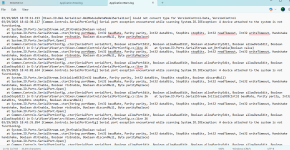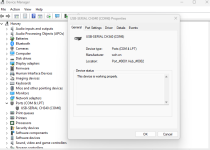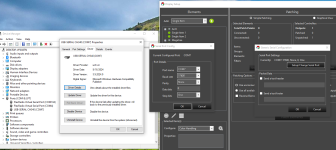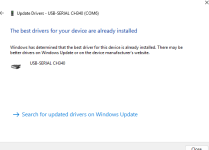Hello, all!
I am new to Vixen Lights and have been trying to get it to recognise a device (animatronic controller) under Setup Display and Setup/Change Serial Port. I have already added a space for the Generic Serial controller and am attempting to use an Arduino Uno. However, Vixen will not let me select a port name from its dropdown menu. I've already checked that the USB was functioning and connected on my PC, and everything was reported to be working fine. Unfortunately, I cannot use the controller or program it until it is able to be selected under 'port name'. Is there any way to resolve this? I've tried everything I can think of, from uninstalling/reinstalling, restarting both my PC and the software, changing the COM port number manually on my computer, etc.
I am new to Vixen Lights and have been trying to get it to recognise a device (animatronic controller) under Setup Display and Setup/Change Serial Port. I have already added a space for the Generic Serial controller and am attempting to use an Arduino Uno. However, Vixen will not let me select a port name from its dropdown menu. I've already checked that the USB was functioning and connected on my PC, and everything was reported to be working fine. Unfortunately, I cannot use the controller or program it until it is able to be selected under 'port name'. Is there any way to resolve this? I've tried everything I can think of, from uninstalling/reinstalling, restarting both my PC and the software, changing the COM port number manually on my computer, etc.