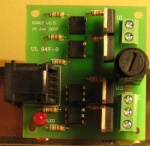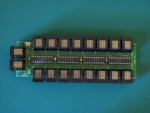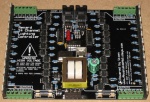Electronics Hardware: Difference between revisions
Ukewarrior (talk | contribs) |
|||
| (98 intermediate revisions by 19 users not shown) | |||
| Line 12: | Line 12: | ||
[[Solid State Relays]]- Solid State Relays (SSRs) are used for switching of mains-voltage lights in a computerized display. | [[Solid State Relays]]- Solid State Relays (SSRs) are used for switching of mains-voltage lights in a computerized display. | ||
[[Wireless Technologies]]- This area focuses on add-on wireless gear for existing controllers. (ESP8266 & xBee) | |||
[[DMX to Grinch/595 convertor]]- How to make your Grinch speak DMX. | [[DMX to Grinch/595 convertor]]- How to make your Grinch speak DMX. | ||
[[Olsen 595]]- How to make an Olsen 595 controller at home. | [[Olsen 595]]- How to make an Olsen 595 controller at home. | ||
| Line 56: | Line 56: | ||
This is a popular controller based on an approach first popularized on the http://computerchristmas.com and/or http://planetchristmas.com forums by Peter Olsen. In its first incarnation it used 8-bit 74HC595 logic chips, often with external buffers, while a later design (Grinch), popularized by Robert Jordan, uses 16-bit chips specialized for this use. There are coop boards available for both of these designs. These coop boards need external power supplies, and work with external (coop) SSR boards to control AC lighting. | This is a popular controller based on an approach first popularized on the http://computerchristmas.com and/or http://planetchristmas.com forums by Peter Olsen. In its first incarnation it used 8-bit 74HC595 logic chips, often with external buffers, while a later design (Grinch), popularized by Robert Jordan, uses 16-bit chips specialized for this use. There are coop boards available for both of these designs. These coop boards need external power supplies, and work with external (coop) SSR boards to control AC lighting. | ||
There are some variations of this approach that support dimming, but they are not as popular and there aren't any coop boards available. However, using a [[Ren-C]] board can add dimming capability to a 595 or Grinch, which causes the board to operate as a Renard board. There is also an option available to run a Grinch or 595 from DMX | There are some variations of this approach that support dimming, but they are not as popular and there aren't any coop boards available. However, using a [[Ren-C]] board can add dimming capability to a 595 or Grinch, which causes the board to operate as a Renard board. There is also an option available to run a Grinch or 595 controller from DMX with full dimming capability [[DMX_to_Grinch/595_convertor | HERE]]. | ||
The Grinch board is a good choice if you need more than 12 channels but want a board that is simple to build. It doesn't use very many parts, and is easy to assemble. | The Grinch board is a good choice if you need more than 12 channels but want a board that is simple to build. It doesn't use very many parts, and is easy to assemble. | ||
| Line 65: | Line 65: | ||
*Documentation: [[Firegod]] | *Documentation: [[Firegod]] | ||
This is a modular system that supports 32 to 128 channels per serial port, in increments of 32 channels, with 100 levels of dimming (using pulse width modulation - PWM). It consists of a host controller module and one to four field modules. The SSRs are not included on these boards, and must be provided separately. The interface to this system is RS-232. This system is available on a coop basis | This is a modular system that supports 32 to 128 channels per serial port, in increments of 32 channels, with 100 levels of dimming (using pulse width modulation - PWM). It consists of a host controller module and one to four field modules. The SSRs are not included on these boards, and must be provided separately. The interface to this system is RS-232. This system is no longer available on a coop basis. You would need to etch your own of find someone whp has one for sale. This board is intermediate in complexity to build. | ||
====Renard==== | ====Renard==== | ||
*Controlled through: Serial Port | *Controlled through: Serial Port | ||
*Documentation: [[Renard]] | *Documentation: [[Renard]] (general info) and info on [[Renard Main Page | Renard Boards]] | ||
This is another modular system that supports a varying number of channels, depending on baud rate selection. It supports 256 levels of dimming, and can be configured with or without PWM, or for use in DC applications. There are several coop boards available for this system with varying capabilities. It can be a fairly complex system because there are so many options. More information is available at the link listed above. | This is another modular system that supports a varying number of channels, depending on baud rate selection. It supports 256 levels of dimming, and can be configured with or without PWM, or for use in DC applications. There are several coop boards available for this system with varying capabilities. It can be a fairly complex system because there are so many options. More information is available at the link listed above. '''These are currently the most popular AC or DC controllers here at DIYC.''' | ||
====Lynx==== | ====Lynx==== | ||
| Line 78: | Line 78: | ||
The Lynx is a DIY dimmer design that uses [[DMX]] as its protocol but uses standard Cat5 cable for interconnections. It's designed to be similar to the layout of commercially available dimmers (LOR, AL, etc). It is an all in one unit that has its own power supply and SSR's built into it. You connect your DMX Cat5 and plug it in. Lights plug into female cord connections that exit from the board. It allows for a full 256 levels of dimming. The starting address is programmed via vixen. Since it uses the DMX protocol you can run 512 channels of Lynx on one DMX universe at 25ms timming. | The Lynx is a DIY dimmer design that uses [[DMX]] as its protocol but uses standard Cat5 cable for interconnections. It's designed to be similar to the layout of commercially available dimmers (LOR, AL, etc). It is an all in one unit that has its own power supply and SSR's built into it. You connect your DMX Cat5 and plug it in. Lights plug into female cord connections that exit from the board. It allows for a full 256 levels of dimming. The starting address is programmed via vixen. Since it uses the DMX protocol you can run 512 channels of Lynx on one DMX universe at 25ms timming. | ||
In an effort to prevent variations in the design (leading to complications for the newer builders), insure that troubleshooting help can be provided, and keep the total cost as low as possible it is done as a modified coop. All the parts including the PCB and an enclosure are included. The necessary PIC microprocessor will come with the program preloaded so that the builder will not need a PIC programmer. A detailed instruction manual with pictures is included and should allow anyone with basic soldering skills to successfully build the controller. | In an effort to prevent variations in the design (leading to complications for the newer builders), insure that troubleshooting help can be provided, and keep the total cost as low as possible it is done as a modified coop on another [http://diylightanimation.com/ site]. All the parts including the PCB and an enclosure are included. The necessary PIC microprocessor will come with the program preloaded so that the builder will not need a PIC programmer. A detailed instruction manual with pictures is included and should allow anyone with basic soldering skills to successfully build the controller. | ||
====Helix==== | |||
*Controlled through: Standalone | |||
*Documentation: [[Helix]] | |||
The Helix is a standalone, networkable, modular system that supports a virtually unlimited number of channels. It supports 256 levels of PWM dimming. A Helix system consists of a Helix Main board and up to three Helix Daughter boards. Each Main board and Daughter board can control up to 32 channels. The Main board and basic Daughter board uses the standard four channel SSR boards. There is a 32ch SSR Daughter board that has the SSRs integrated with a basic Daughter board. If more than 128 channels are needed another Helix system can be added to form a Helix Network. These systems stay sync’d via a wireless XBee link. Up to 251 additional Helix systems can be added to the Helix Network as long as they are within radio range of the first Helix system. This allows up to 32,128 channels in a pure Helix system. | |||
Since it is a standalone system, the Helix is a fairly complex system to build and operate. In an effort to minimize the complexity, the design and firmware are configuration controlled by the original system designer, Gregory Bartlett (gmbartlett). The PCBs and preprogrammed EEPROMs are available from him. All PCBs are bare except for the Helix Main Board. Since it requires a surface mount microSD card socket, this part comes presoldered. | |||
====Fox Cub==== | |||
*Controlled through: Serial Port | |||
*Documentation: [[Fox Cub Overview]] and [[Fox Cub Documentation | Fox Cub Documentation]] | |||
This is a modular Renard compatible system that is based around a minimalistic Arduino design. It supports 256 levels of dimming with zero crossing detect and interfaces with standard SSR boards (AC or DC). Designed to be very cost effective, simple to build / configure and by allowing centralized / decentralized or mixed layouts, it keeps cabling to a minimum. Also provides the ability to test channels, configure addressing and baud rates in the field without the need for a computer during setup and without requiring different firmware. | |||
The design is single layer through hole design and is ideal for PCB Home Brew using photo resist or toner transfer. License is Creative Commons - Non Commercial - Attribution - ShareAlike and includes all board / software resources. The host computer is opto-isolated from the display. | |||
===Pixel Controllers=== | |||
*Controlled through: [[DMX]], [[Renard]] or most commonly [[E1.31]] | |||
*Documentation: [[Controllers]] | |||
Pixels are a form of RGB lighting that allows individual (or a group) of LED to be individually controlled through a rainbow of colors. For more information, look at [[Things You Will Need To Get Started With Pixels]] | |||
===Other Controllers (Signs, Servos, etc.)=== | ===Other Controllers & Light Specific Driver Boards (High Power LEDs, Signs, Servos, etc.)=== | ||
==== | |||
====The RobG 10W RGB LED Driver Board==== | |||
*Controlled through: Renards and most any other micro-controller with PWM based 5v control ports | |||
*Documentation: [http://www.doityourselfchristmas.com/wiki/index.php?title=10W-RGB-LED-DRIVER Wiki Entry for this board] | |||
This board implements a constant current driver for the commonly found 10W RGB LED modules. The board supports remote power injection and is very simple to interface to most DIYC controllers. (non-pixel types) | |||
====LedTriks==== | |||
*Controlled through: Parallel Port | *Controlled through: Parallel Port | ||
*Documentation: [[LedTriks Controller Assembly Instructions]] [http://www. | *Documentation: [[LedTriks Controller Assembly Instructions]] [http://www.doityourselfchristmas.com/wiki/index.php?title=File:LEDTriks_Wiring_Schematic.pdf LedTriks Wiring Diagram] | ||
This board controls low-voltage LED panel and was designed by Robert Jordan. These panels are typically 16 LEDs high by 48 LEDs wide, for a total of 768 LEDs. Vixen can control up to four panels through one parallel port, and can even display text. | |||
One of the problems with the original LedTriks design was the load placed on the PC to chunk the data out the parallel port. The Triks-C and the PIX-C controllers were created to address these shortcomings. | |||
=====Triks-C===== | |||
*Controlled through: Serial port or USB/serial adapter. | |||
*Documentation: [[TRIKSC]], [http://www.doityourselfchristmas.com/wiki/images/4/42/TRIKSC_CONTROLLER_v.0.1_manual.pdf Manual in PDF format] | |||
This is a an add-on controller/processor for the LedTriks. The TRIKS-C uses an ATMEL processor to take a LedTriks file and send it out to the LedTriks Controller, via the serial port. | |||
=====LEDTRIKS LED PANELS===== | |||
*Connected to LEDTRIKS Controller: via CAT5 cables. | |||
*Documentation: [[LEDTRIKS Panel]] | |||
This is a an add-on controller/processor for the LedTriks. The TRIKS-C uses an ATMEL processor to take a LedTriks file and send it out to the LedTriks Controller, via the serial port. | |||
This is | =====PIX-C===== | ||
*Controlled through: Serial port or USB/serial adapter. | |||
*Documentation: [[PIX-C]] | |||
This is an add-on controller/processor for the LedTriks. It is backward compatible with the TRIKS-C, and is based on the Microchip 16F688 processor. | |||
====JEC Pixel Displays==== | ====JEC Pixel Displays==== | ||
| Line 107: | Line 149: | ||
====rgbLED==== | ====rgbLED==== | ||
* Controlled through: Serial Port | |||
The RGB LED's will have the ability to make hundreds of colors with a single led. They can be controlled individually, series, or parallel with each other. These are not able to be addressable individually as they have no control onboard. You will have to use DCSSR's, Franks Ren24LV, or a Grinch to turn each channel on and off to get the desired color. Each RGB LED will use 3 channels, 1 for each color. These would give you the ability to make strings out of these to have any color you want. It will also use less power compared to standard mini lights. | |||
More information to follow as I start my testing. | |||
====Color Stick==== | |||
* Controlled through: [[DMX]] | |||
* Documentation: [[Color Stick]] | |||
The color stick is an 8-channel RGB display that uses 16 RGB 5050-sized LEDs, two per channel. The color sticks can be connected end-to-end as they pass DMX. | |||
====Kostyun RGB+W Super Strip Flood==== | |||
* Documentation: [[Super Strip]] | |||
====RS485 Splitter==== | |||
* Documentation: [[RS485 Splitter]] | |||
The RS485 splitter is a 4-port non-isolated splitter, designed for driving the color stick, but useful for driving any RS485 devices, including DMX or Renard. | |||
====F.A.S.T. Finally Affordable Snowfall Tube==== | |||
* Documentation: [[FAST Finally Affordable Snowfall Tube]] | |||
====TIR Destiny CG Commercial LED Flood Light==== | |||
* Documentation [[TIR Destiny CG Commercial LED Flood Light]] | |||
=='''Solid State Relays (SSRs)'''== | |||
*Documentation: [[Solid_State_Relays]] | |||
Solid State Relays are stand alone devices that work between a lighting controller and strands of lights or other devices. There are both AC and DC versions. | |||
=='''Power Distribution Boards'''== | |||
*Documentation: [[Power_Distribution_Boards]] | |||
Boards to help you split power from one to many connections. | |||
=='''Wireless Technologies'''== | |||
*Documentation: [[Wireless Technologies]] | |||
With the introduction of iOT (Internet of Things) technology, the ability to have wireless wifi devices has now reached a point of easy use and very low cost. This section covers gear that utilizes these technologies. | |||
=='''E1.31 Bridges'''== | |||
===6 Port e1.31 Bridge by DIYLEDEXPRESS=== | |||
This is the current version of the e1.31 Bridge, it has 6 outputs to drive controllers/devices via DMX or Renard, or pixels using the Pixel Extender Board. | |||
*More info can be found here - [[E1.31_Bridge]] | |||
*It can be purchased [http://www.diyledexpress.com/index.php?main_page=index&cPath=22&zenid=2219e41d509dfd05ae1e222a28b7e24f here] | |||
===3 & 4 Port E1.31 Bridge/SPI Controller by HolidayCoro=== | |||
The following controllers have dedicated, built-in RS485 interfaces in-addition to 16 SPI outputs:<br> | |||
3 Ports: [http://www.holidaycoro.com/product-p/721.htm AlphaPix 16] | |||
===4 Port e1.31 Bridge by RPM=== | |||
This is the older 4 port e1.31 bridge designed and sold by RPM. It is similar in function to the 6 port bridge, though there are no ongoing firmware updates or high baud rate Renard support. They may still be for sale by users on forum but are generally no longer for sale. | |||
*[[RPM 4 Port e1.31 Bridge]] | |||
=='''FM Transmitters & Antennas''' == | |||
Almost everyone that builds a system to synchronize their lights to music broadcasts that music on a local FM frequency. This section covers the DIY aspects of FM Transmitters and Antennas. | |||
*Documentation: [http://www.doityourselfchristmas.com/wiki/index.php?title=FM_Transmitters General info on FM transmitters and links to pages describing specific models of transmitters] | |||
*Documentation: [http://www.doityourselfchristmas.com/wiki/index.php?title=Antenna_Types_&_SWR Antenna types to build for your transmitter and SWR Bridge info.] UNDER CONSTRUCTION | |||
*Documentation: [http://www.doityourselfchristmas.com/wiki/index.php?title=Radio_Station Information on how to be a radio station when your show is not playing.] | |||
=='''DMX Boards, both converters and light controllers''' == | |||
'''This section is under construction, please consider all links broken below''' | |||
*Documentation: [http://www.doityourselfchristmas.com/wiki/index.php?title=DMX_Dongles_and_Bridges Information on DMX Dongles and DMX Bridges. i.e. The devices that interface your PC to a DMX network] | |||
*Documentation: [http://www.doityourselfchristmas.com/wiki/index.php?title=Radio_Station Information on how to be a radio station when your show is not playing.] | |||
Almost everyone that builds a system to synchronize their lights to music broadcasts that music on a local FM frequency. This section covers the DIY aspects of FM Transmitters and Antennas. | |||
==Pictures of Various Coop Boards (mostly assembled)== | . | ||
=='''Pictures of Various Coop Boards (mostly assembled)'''== | |||
<gallery caption="Coop Boards (mostly assembled)" widths="150px" heights="150px" perrow="4"> | <gallery caption="Coop Boards (mostly assembled)" widths="150px" heights="150px" perrow="4"> | ||
Image:SSRneon_G2_BUILT.jpg|[[SSRneon G2 (solid state relay)]] | |||
Image:SSROZ 2.5a (small).jpg|[[4_Channel_SSROZ_Assembly_Instructions | SSR (solid state relay)]] | Image:SSROZ 2.5a (small).jpg|[[4_Channel_SSROZ_Assembly_Instructions | SSR (solid state relay)]] | ||
Image:SSRez.jpg|[[SSRez | SSR (solid state relay ez)]] | Image:SSRez.jpg|[[SSRez | SSR (solid state relay ez)]] | ||
| Line 121: | Line 245: | ||
Image:Wiki_-_Renard_SS24_Completed_Board.jpg|Renard SS 24 | Image:Wiki_-_Renard_SS24_Completed_Board.jpg|Renard SS 24 | ||
Image:xmus.jpg|[[16_Channel_Renard_with_SSRs | Ren16 (xmus)]] | Image:xmus.jpg|[[16_Channel_Renard_with_SSRs | Ren16 (xmus)]] | ||
Image:USBtoDMX.jpg|RPM USB to DMX Adapter | |||
Image:DMX4SSR.jpg|RPM DMX4 SSR | |||
Image:DMX16SSR_PCBOARD.JPG|RPM DMX16 SSR | |||
Image:DMX8-DCSSR-Board.jpg|RPM DMX8 DC SSR | |||
Image:Grinch_DMX_Dimmer_V2.jpg|[[DMX_to_Grinch/595_convertor |RPM Grinch DMX Dimming Adapter]] | |||
Image:DMX16SSR_Completed.JPG|RPM DMX16 DC SSR | |||
Image:Ren48LSD-v3c-Construction-0.png|[[Ren48LSDv3c | Ren48LSD v3c]] | |||
Image:Ren-w-2009.jpg|[[Renard Wireless Converter | Renard Wireless Converter]] | |||
</gallery> | </gallery> | ||
| Line 130: | Line 262: | ||
*[[PCI-DIO-96]] by National Instruments | *[[PCI-DIO-96]] by National Instruments | ||
*[http://www.elexol.com/IO_Modules/USB_IO_24.php Elexol USB I/O 24] - ([http://lights.onthefive.com/vixen-plugins Plugin] by Jonathon Reinhart) | |||
*[http://www.elexol.com/IO_Modules/Ether_IO_24.php Elexol Ether I/O 24] - ([http://lights.onthefive.com/vixen-plugins Plugin] by Jonathon Reinhart) | |||
[[Category:DIYC Home]] | |||
[[Category:DIYC Hardware]] | |||
[[Category:DIYC Controllers]] | |||
[[Category:General Info]] | |||
[[Category:DIYC Index]] | |||
Latest revision as of 22:44, 20 August 2017
This page contains links to ChristmasWiki entries relating to electronics hardware. It also has an overview of various types of DIY hardware that works with Vixen software.
Links
Hardware Design Guidelines- The DIYC community standard for hardware design. It is recommended that you check your electronic device and PCB designs against this standard.
Co-Op Boards and Assembly Instructions- Assembly instructions and documentation on boards that can be obtained through a DIYC COOP.
Comparison of DIY Boards- Charts that compare statistics on various COOP boards, including their channel count, cost, and COOP status.
Renard Main Page- Renard is a simple PIC-Based Light Dimmer Controller for use with Vixen.
Solid State Relays- Solid State Relays (SSRs) are used for switching of mains-voltage lights in a computerized display.
Wireless Technologies- This area focuses on add-on wireless gear for existing controllers. (ESP8266 & xBee)
DMX to Grinch/595 convertor- How to make your Grinch speak DMX.
Olsen 595- How to make an Olsen 595 controller at home.
DMX ROBO Spot Light- How to build a Robotic Full Color Spotlight.
Control boards and Contacts- list of board designs found on DIYC and contact sources for them.
Compatible Serial Adapters- list of known serial port adapters that will work with our displays.
Overview of DIY Hardware Approaches That Work With Vixen
This section provides information about Do-It-Yourself (DIY) hardware that works with the Vixen software program. Vixen is a Windows (.NET Framework 2) program that runs on a PC, and is used to create and run light shows that may be synchronized to music. Here is a brief list of the DIY approaches that you can take that will work with Vixen.
Non-Dimmable Light Controllers
SSR Direct Attach
- Controlled through: Parallel Port
- Documentation: Solid State Relays
If you need 12 or fewer channels, you can just buy or build SSRs and connect them to the parallel port on your PC, and use them to turn 110VAC light strings (or just plain lamps) on and off (no dimming). These ssrs must be sourced or positive switched. From time to time there are coop buys of SSR boards,but these are usually sinked, and/or parts, to reduce your expense. You could place a couple ULN2803s and use the coop sinked ssrs. For more information on this come over to the forum and/or ask on the LiveChat.
Kit74
- Controlled through: Parallel Port
This is a kit with mechanical relays that can be purchased from various places. It is similar to the SSR Direct Attach, although the mechanical relays are noisy and have a limited lifespan. There are probably other similar kits available as well.
Hill320
- Controlled through: Parallel Port
- Documentation: http://computerchristmas.com/christmas/link-how_to/HowToId-4/How_To_Build_A_Parallel_Port_Controller_Box
This is a controller originally designed by Hill Robertson http://computerchristmas.com to allow up to 320 channels to be controlled by a PC, and requires an external power supply and SSRs. There isn't any coop board for this design at the moment. It is a more complicated design, and it is not currently recommended for newbies.
Olsen 595/Grinch
- Controlled through: Parallel Port
- Documentation: The GRINCH Controller, GRINCH Controller Assembly Instructions
- Documentation: Olsen 595
This is a popular controller based on an approach first popularized on the http://computerchristmas.com and/or http://planetchristmas.com forums by Peter Olsen. In its first incarnation it used 8-bit 74HC595 logic chips, often with external buffers, while a later design (Grinch), popularized by Robert Jordan, uses 16-bit chips specialized for this use. There are coop boards available for both of these designs. These coop boards need external power supplies, and work with external (coop) SSR boards to control AC lighting.
There are some variations of this approach that support dimming, but they are not as popular and there aren't any coop boards available. However, using a Ren-C board can add dimming capability to a 595 or Grinch, which causes the board to operate as a Renard board. There is also an option available to run a Grinch or 595 controller from DMX with full dimming capability HERE.
The Grinch board is a good choice if you need more than 12 channels but want a board that is simple to build. It doesn't use very many parts, and is easy to assemble.
Dimmable Light Controllers
Firegod
- Controlled through : Serial Port
- Documentation: Firegod
This is a modular system that supports 32 to 128 channels per serial port, in increments of 32 channels, with 100 levels of dimming (using pulse width modulation - PWM). It consists of a host controller module and one to four field modules. The SSRs are not included on these boards, and must be provided separately. The interface to this system is RS-232. This system is no longer available on a coop basis. You would need to etch your own of find someone whp has one for sale. This board is intermediate in complexity to build.
Renard
- Controlled through: Serial Port
- Documentation: Renard (general info) and info on Renard Boards
This is another modular system that supports a varying number of channels, depending on baud rate selection. It supports 256 levels of dimming, and can be configured with or without PWM, or for use in DC applications. There are several coop boards available for this system with varying capabilities. It can be a fairly complex system because there are so many options. More information is available at the link listed above. These are currently the most popular AC or DC controllers here at DIYC.
Lynx
- Controlled through: DMX
- Manual LYNX_Controller_Manual
The Lynx is a DIY dimmer design that uses DMX as its protocol but uses standard Cat5 cable for interconnections. It's designed to be similar to the layout of commercially available dimmers (LOR, AL, etc). It is an all in one unit that has its own power supply and SSR's built into it. You connect your DMX Cat5 and plug it in. Lights plug into female cord connections that exit from the board. It allows for a full 256 levels of dimming. The starting address is programmed via vixen. Since it uses the DMX protocol you can run 512 channels of Lynx on one DMX universe at 25ms timming.
In an effort to prevent variations in the design (leading to complications for the newer builders), insure that troubleshooting help can be provided, and keep the total cost as low as possible it is done as a modified coop on another site. All the parts including the PCB and an enclosure are included. The necessary PIC microprocessor will come with the program preloaded so that the builder will not need a PIC programmer. A detailed instruction manual with pictures is included and should allow anyone with basic soldering skills to successfully build the controller.
Helix
- Controlled through: Standalone
- Documentation: Helix
The Helix is a standalone, networkable, modular system that supports a virtually unlimited number of channels. It supports 256 levels of PWM dimming. A Helix system consists of a Helix Main board and up to three Helix Daughter boards. Each Main board and Daughter board can control up to 32 channels. The Main board and basic Daughter board uses the standard four channel SSR boards. There is a 32ch SSR Daughter board that has the SSRs integrated with a basic Daughter board. If more than 128 channels are needed another Helix system can be added to form a Helix Network. These systems stay sync’d via a wireless XBee link. Up to 251 additional Helix systems can be added to the Helix Network as long as they are within radio range of the first Helix system. This allows up to 32,128 channels in a pure Helix system.
Since it is a standalone system, the Helix is a fairly complex system to build and operate. In an effort to minimize the complexity, the design and firmware are configuration controlled by the original system designer, Gregory Bartlett (gmbartlett). The PCBs and preprogrammed EEPROMs are available from him. All PCBs are bare except for the Helix Main Board. Since it requires a surface mount microSD card socket, this part comes presoldered.
Fox Cub
- Controlled through: Serial Port
- Documentation: Fox Cub Overview and Fox Cub Documentation
This is a modular Renard compatible system that is based around a minimalistic Arduino design. It supports 256 levels of dimming with zero crossing detect and interfaces with standard SSR boards (AC or DC). Designed to be very cost effective, simple to build / configure and by allowing centralized / decentralized or mixed layouts, it keeps cabling to a minimum. Also provides the ability to test channels, configure addressing and baud rates in the field without the need for a computer during setup and without requiring different firmware. The design is single layer through hole design and is ideal for PCB Home Brew using photo resist or toner transfer. License is Creative Commons - Non Commercial - Attribution - ShareAlike and includes all board / software resources. The host computer is opto-isolated from the display.
Pixel Controllers
- Controlled through: DMX, Renard or most commonly E1.31
- Documentation: Controllers
Pixels are a form of RGB lighting that allows individual (or a group) of LED to be individually controlled through a rainbow of colors. For more information, look at Things You Will Need To Get Started With Pixels
Other Controllers & Light Specific Driver Boards (High Power LEDs, Signs, Servos, etc.)
The RobG 10W RGB LED Driver Board
- Controlled through: Renards and most any other micro-controller with PWM based 5v control ports
- Documentation: Wiki Entry for this board
This board implements a constant current driver for the commonly found 10W RGB LED modules. The board supports remote power injection and is very simple to interface to most DIYC controllers. (non-pixel types)
LedTriks
- Controlled through: Parallel Port
- Documentation: LedTriks Controller Assembly Instructions LedTriks Wiring Diagram
This board controls low-voltage LED panel and was designed by Robert Jordan. These panels are typically 16 LEDs high by 48 LEDs wide, for a total of 768 LEDs. Vixen can control up to four panels through one parallel port, and can even display text.
One of the problems with the original LedTriks design was the load placed on the PC to chunk the data out the parallel port. The Triks-C and the PIX-C controllers were created to address these shortcomings.
Triks-C
- Controlled through: Serial port or USB/serial adapter.
- Documentation: TRIKSC, Manual in PDF format
This is a an add-on controller/processor for the LedTriks. The TRIKS-C uses an ATMEL processor to take a LedTriks file and send it out to the LedTriks Controller, via the serial port.
LEDTRIKS LED PANELS
- Connected to LEDTRIKS Controller: via CAT5 cables.
- Documentation: LEDTRIKS Panel
This is a an add-on controller/processor for the LedTriks. The TRIKS-C uses an ATMEL processor to take a LedTriks file and send it out to the LedTriks Controller, via the serial port.
PIX-C
- Controlled through: Serial port or USB/serial adapter.
- Documentation: PIX-C
This is an add-on controller/processor for the LedTriks. It is backward compatible with the TRIKS-C, and is based on the Microchip 16F688 processor.
JEC Pixel Displays
- Controlled through: DMX
Pixels are a stand-alone lighting fixture controlled by DMX-512. Each pixel has banks of red, green and blue wide-angle LEDs, currently six of each. Firmware is available in two versions: 3 and 4 channel. 3 channel requires a dmx channel for red, green and blue intensity. Four channel adds master intensity control to the original three.
Pixels require a stiff +12v switching power supply. Each circuit board draws ~ 130 mA at full brightness. Pixels chain together using standard CAT5 networking cable. Per the DMX spec, no more than 32 pixels should be connected together without using an optosplitter / signal buffer.
LED refresh rate is nearly 100 Hz.
More details can be found at http://www.response-box.com/rgblights
Currently in progress is a version of the firmware which will allow the DMX address to be changed in the field. Currently the address is hard-coded.
rgbLED
- Controlled through: Serial Port
The RGB LED's will have the ability to make hundreds of colors with a single led. They can be controlled individually, series, or parallel with each other. These are not able to be addressable individually as they have no control onboard. You will have to use DCSSR's, Franks Ren24LV, or a Grinch to turn each channel on and off to get the desired color. Each RGB LED will use 3 channels, 1 for each color. These would give you the ability to make strings out of these to have any color you want. It will also use less power compared to standard mini lights.
More information to follow as I start my testing.
Color Stick
- Controlled through: DMX
- Documentation: Color Stick
The color stick is an 8-channel RGB display that uses 16 RGB 5050-sized LEDs, two per channel. The color sticks can be connected end-to-end as they pass DMX.
Kostyun RGB+W Super Strip Flood
- Documentation: Super Strip
RS485 Splitter
- Documentation: RS485 Splitter
The RS485 splitter is a 4-port non-isolated splitter, designed for driving the color stick, but useful for driving any RS485 devices, including DMX or Renard.
F.A.S.T. Finally Affordable Snowfall Tube
- Documentation: FAST Finally Affordable Snowfall Tube
TIR Destiny CG Commercial LED Flood Light
- Documentation TIR Destiny CG Commercial LED Flood Light
Solid State Relays (SSRs)
- Documentation: Solid_State_Relays
Solid State Relays are stand alone devices that work between a lighting controller and strands of lights or other devices. There are both AC and DC versions.
Power Distribution Boards
- Documentation: Power_Distribution_Boards
Boards to help you split power from one to many connections.
Wireless Technologies
- Documentation: Wireless Technologies
With the introduction of iOT (Internet of Things) technology, the ability to have wireless wifi devices has now reached a point of easy use and very low cost. This section covers gear that utilizes these technologies.
E1.31 Bridges
6 Port e1.31 Bridge by DIYLEDEXPRESS
This is the current version of the e1.31 Bridge, it has 6 outputs to drive controllers/devices via DMX or Renard, or pixels using the Pixel Extender Board.
- More info can be found here - E1.31_Bridge
- It can be purchased here
3 & 4 Port E1.31 Bridge/SPI Controller by HolidayCoro
The following controllers have dedicated, built-in RS485 interfaces in-addition to 16 SPI outputs:
3 Ports: AlphaPix 16
4 Port e1.31 Bridge by RPM
This is the older 4 port e1.31 bridge designed and sold by RPM. It is similar in function to the 6 port bridge, though there are no ongoing firmware updates or high baud rate Renard support. They may still be for sale by users on forum but are generally no longer for sale.
FM Transmitters & Antennas
Almost everyone that builds a system to synchronize their lights to music broadcasts that music on a local FM frequency. This section covers the DIY aspects of FM Transmitters and Antennas.
- Documentation: General info on FM transmitters and links to pages describing specific models of transmitters
- Documentation: Antenna types to build for your transmitter and SWR Bridge info. UNDER CONSTRUCTION
DMX Boards, both converters and light controllers
This section is under construction, please consider all links broken below
- Documentation: Information on DMX Dongles and DMX Bridges. i.e. The devices that interface your PC to a DMX network
Almost everyone that builds a system to synchronize their lights to music broadcasts that music on a local FM frequency. This section covers the DIY aspects of FM Transmitters and Antennas.
.
Pictures of Various Coop Boards (mostly assembled)
- Coop Boards (mostly assembled)
-
Renard SS 8
-
Renard SS 16
-
Renard SS 24
-
RPM USB to DMX Adapter
-
RPM DMX4 SSR
-
RPM DMX16 SSR
-
RPM DMX8 DC SSR
-
RPM DMX16 DC SSR
Commercial Products Supported By Vixen
Digital Input/Output Cards
- PCI-DIO-96 by National Instruments
- Elexol USB I/O 24 - (Plugin by Jonathon Reinhart)
- Elexol Ether I/O 24 - (Plugin by Jonathon Reinhart)