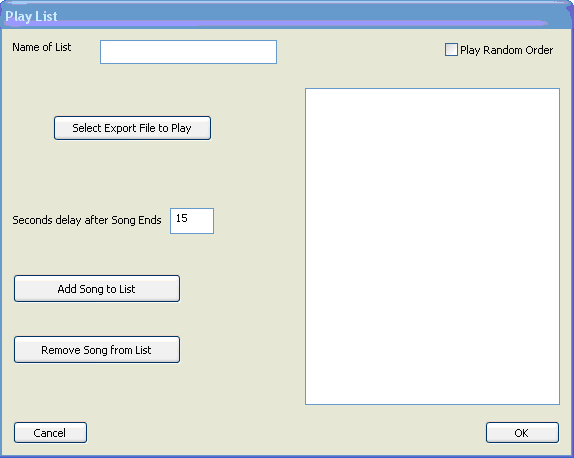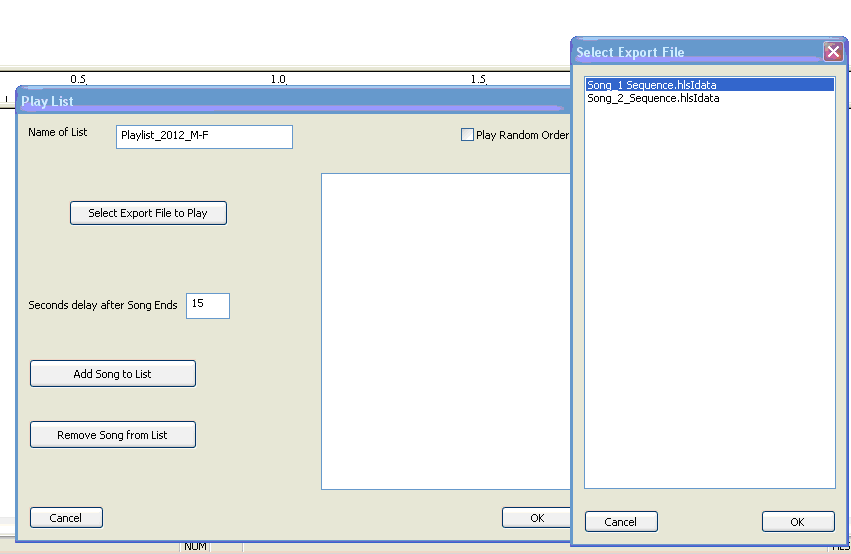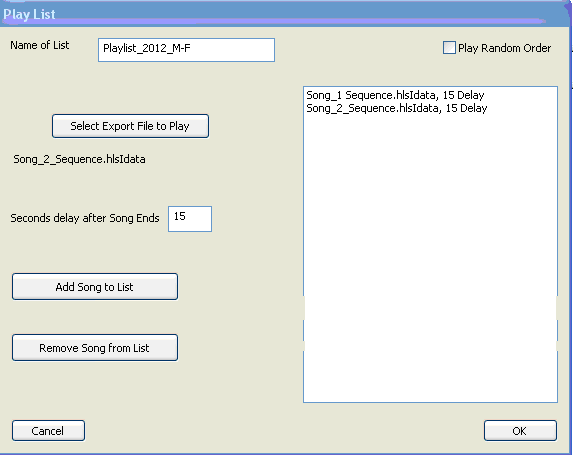Creating a Playlist and a Schedule
Jump to navigation
Jump to search
Back to: HLS Getting Started Manual
A Playlist (Show in Vixen) is the list of sequences to run. You may have up to 4 playlists scheduled to run each day at different times. Figure 1-80 shows the PlayList creation screen.
Note that you can enter a delay in seconds between songs. Note also that you could choose the Play Random Order check box. The name Playlist_2012_M-F was entered for the name of the playlist in Figure 1-81.
Select Export File click on the desired Export File (sequence) in the list and then click on the Add Song to List button (see Figure 1-82). Do the same and select any other Export Files (sequences) that you want to add to the play list.
You have now developed a playlist.
Next: Scheduling a Playlist