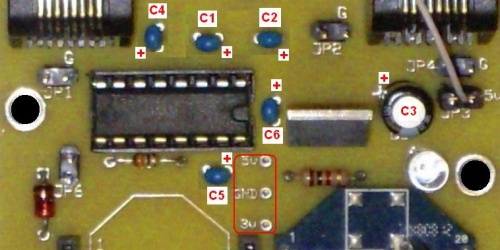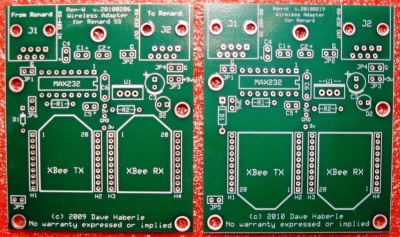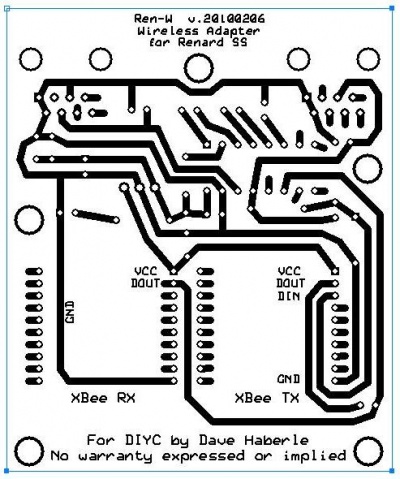Ren-W Troubleshooting
The Ren-W circuit board is a very simple design but good soldering technique is still extremely important.
Voltage Measurements: three test points are just below pin 16 of the MAX232 chip/socket (circled in red):
- Be certain that the following components are mounted on the board properly:
- The notch on the MAX232 chip faces to the right, toward the U1 voltage regulator.
- The zener diode (D1) has the black stripe on the TOP, next to the JP6 header pins.
- The 3.3 voltage regulator (U1) has the metal tab facing up, toward the JP2 header pins.
- The electrolytic capacitor (C3) has the - stripe facing DOWN toward the LED, which means the + side is up toward the J2 jack.
- Capacitors C1, C2 and C3 are needed at the very least and you may find that your Ren-W works fine without optional capacitors C4, C5 and C6. However, these three additional capacitors do a lot to clean up the RS-232 serial signal output and adding C4, C5 and C6 are highly recommended if you encounter inconsistent communication from the Ren-W to your Renard controller.
- If using an electrolytic capacitor for C1, C2, C4, C5 or C6, be sure its polarity is correct. The + sides are marked on the board; the opposite side it obviously the - side, which is marked on the capacitor itself.
- The LED (D2) while not very clear in this photo, has the cathode (flat side) facing the mounting hole to its right.
- Resistor R1 (33 ohms) is immediately below the MAX232 chip. The resistor has no polarity concerns.
- Resistor R2 (1k ohms) is immediately below the U1 voltage regulator. The resistor has no polarity concerns.
- Be sure to observe the XBee module's orientation as printed on the board; remember that the standard board has the XBee pointing upward while the SMA board has the module pointing downward. If you have the standard board, DO NOT simply turn the module around to point downward for an XBee module with an SMA connector -- it will not work and you may damage the radio when power is applied!
- When you study the underside (copper) side of the circuit board, a few things become readily apparent:
- Very few pins of the XBee radio modules are actually used; most are unused and serve only to hold the header sockets securely.
- The solder pads for the XBee headers are very small; accurate and careful soldering is a must to prevent solder bridges. A solder bridge could easily prevent the XBee radio from functioning properly and could damage it. Note the elongated pads for the XBee headers, too. These provide home etch boards will a larger soldering surface.
- Note that the cat5 jacks J1 and J2 include additional solder pads for pins that don't connect to anything. These are provided for home etch boards by providing additional soldering area and strength in holding the jacks to the board.
- Easy Mistakes to Make
- Plugging the XBee module into the wrong side of the board for the kind of function the board is to do. Remember:
- A receive-ONLY Ren-W has the XBee mounted in the RX (right) side and no jumper is on JP5. The cat5 cable is plugged into J2 and into the J2 socket of the Renard SS controller (the controller's RS-232 IN port)
- A transmit-ONLY Ren-W has the XBee mounted in the TX (left) side and no jumper is on JP5. The cat5 cable is plugged into J1 and into the J1 socket of the Renard SS controller (the controller's RS-485 OUT port).
- An E-Mode Repeater has is exactly the same as a transmit-only board but JP5 is jumpered instead. Cat5 cables connect both jacks J1 and J2 to the Renard controller's RS-485 OUT and RS-232 IN ports respectively.
- Connecting J1 to the Renard controller for a receive-only Ren-W won't work because a receive-only Ren-W uses J2 for the cat5.
- Connecting J2 to the Renard controller for a transmit-only Ren-W won't work because a transmit-only Ren-W uses J1 for the cat5.
- Misconfiguring the 16-bit address of an XBee module.
- Setting the destination address of an XBee module to the wrong address.
- Changing the PANID to the wrong value; remember, only radios with the same PANID can communcate with one another.
- Forgetting to set the Renard controller to accept RS-232 data.
- Mounting the Ren-W so the antenna is too close to a transformer or even a triac on the Renard controller can cause erratic transmission and/or reception behavior.
- If using the Ren-W to transmit control commands to a Ren-C/595 or Ren-C/Grinch controller, be sure that the cat5 cable that goes from J2 of the Ren-W to the Rs-IN jack of the Ren-C has a choke core balun affixed to it (Radio Shack part# 273-0069). You might also coil the cat5 cable into 4 or 5 loops approx 5" across if the balun alone doesn't solve the problem. This will reduce the amount of EMI/RFI that the XBee radio produces, which the ren-C may mistakenly see as serial input and cause framing errors. It's also possible that the framing error LED on a Ren-C may light even though everything is functioning properly. This is likely due to some of the XBee's EMI getting through anyway and is probably not a critical issue.
- Unplugging or plugging-in an XBee module while the Ren-W board is powered up. This can adversely affect and XBee module, and it's just good practice to remove power from it before unplugging anything.
- Resetting an XBee module back to its default specs (an option in the XCTU software) but forgetting to reset the baud rate back to 57600 before putting it back in a Ren-W socket.
Additional Ren-W Links